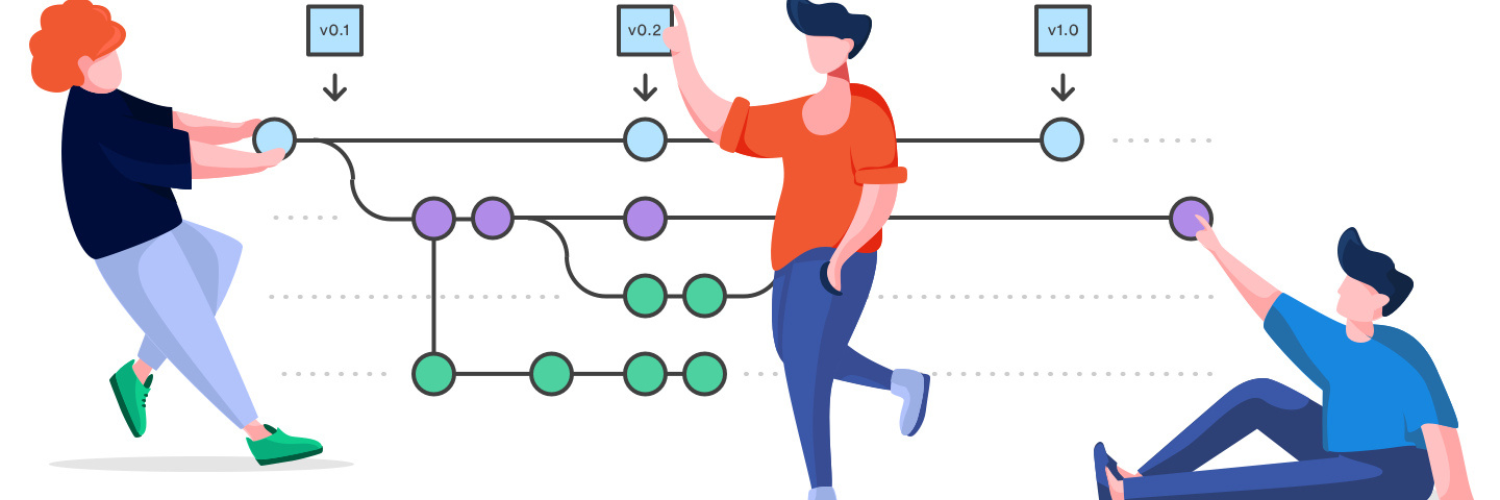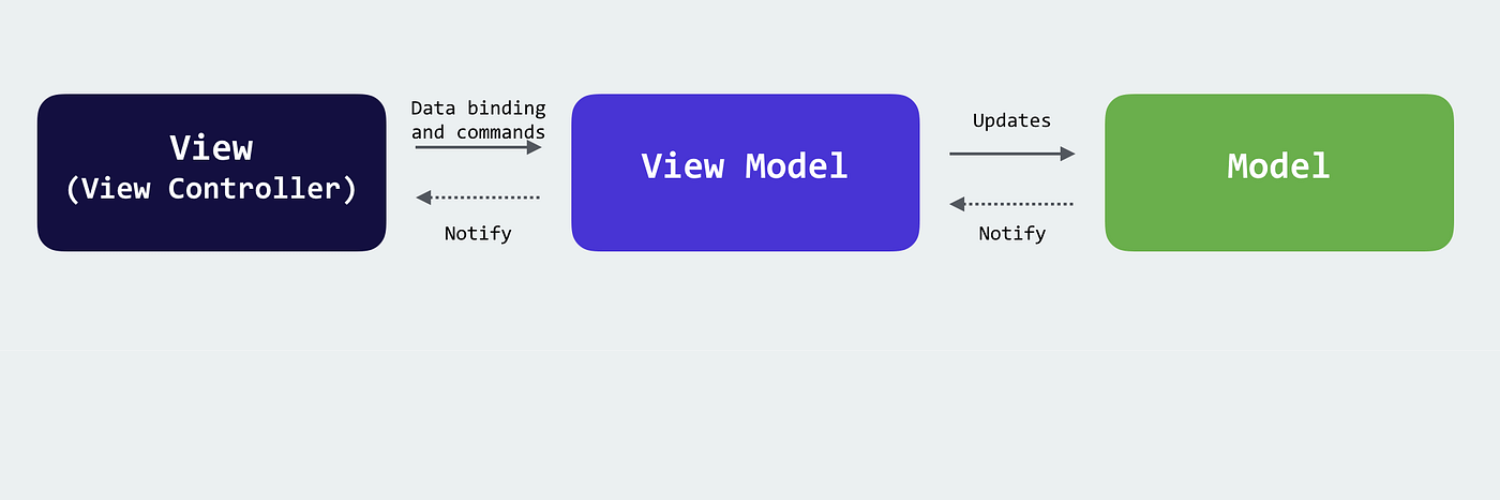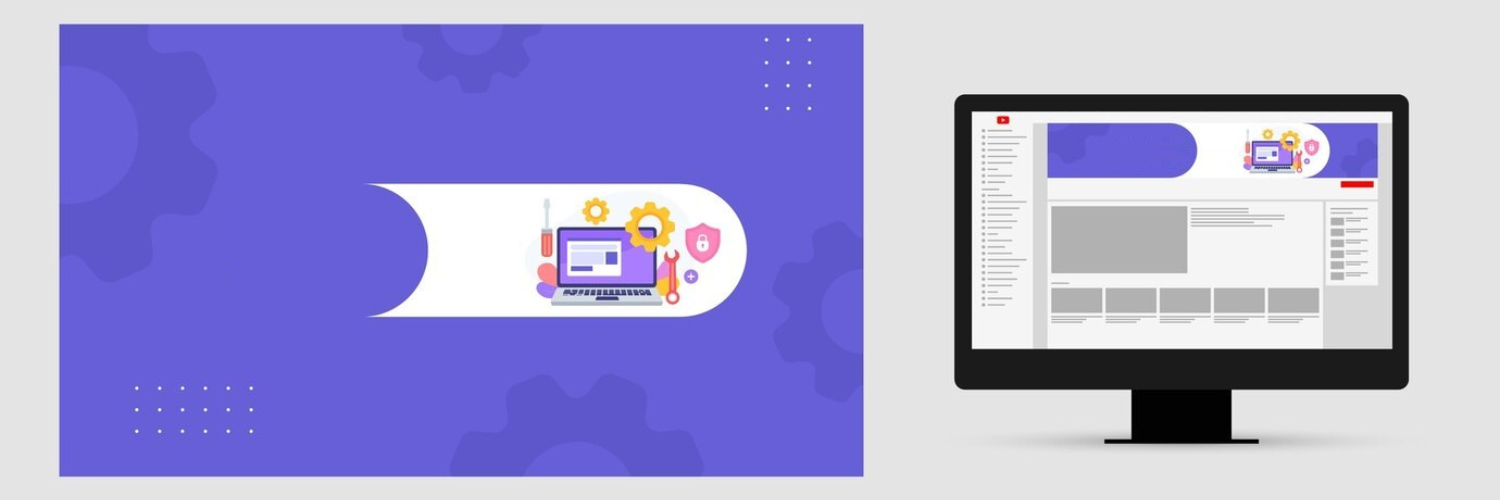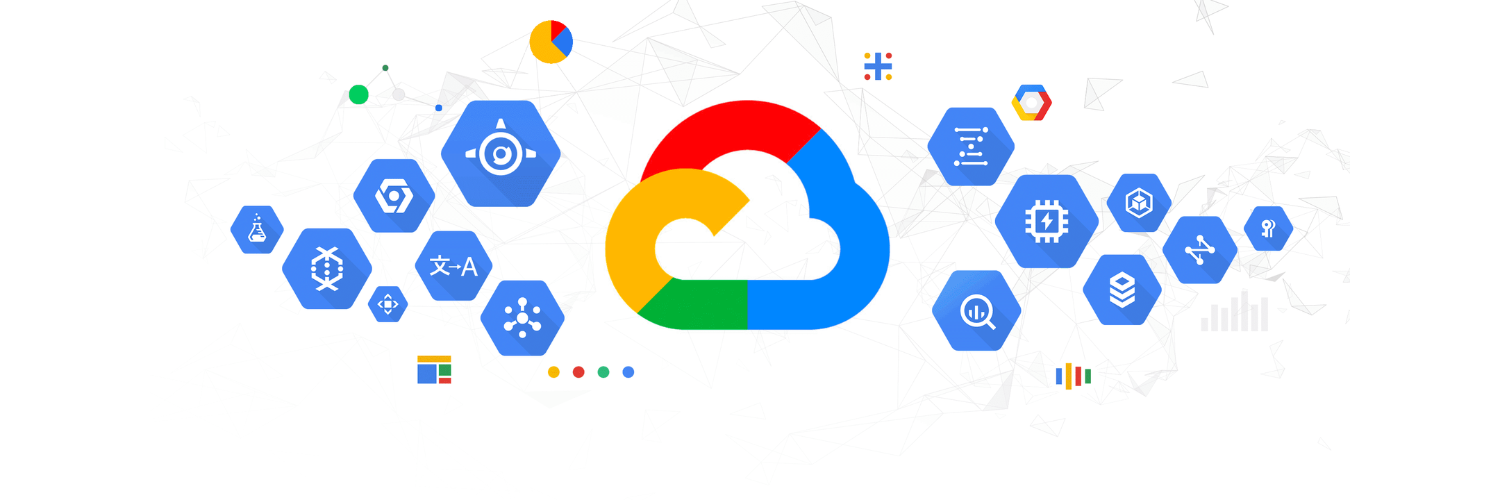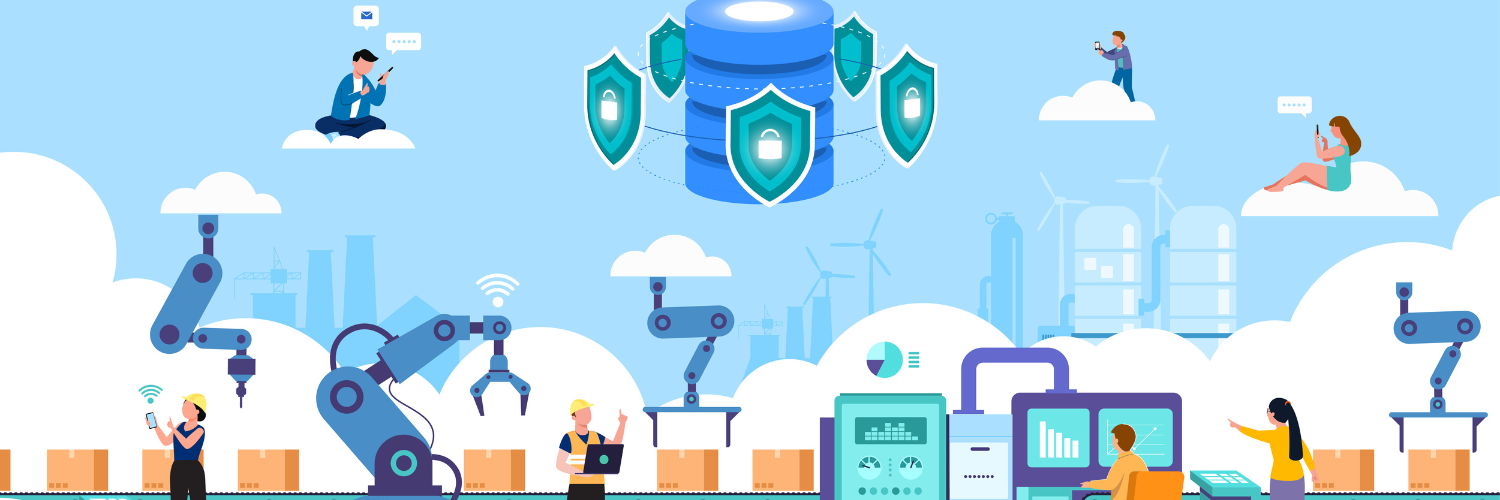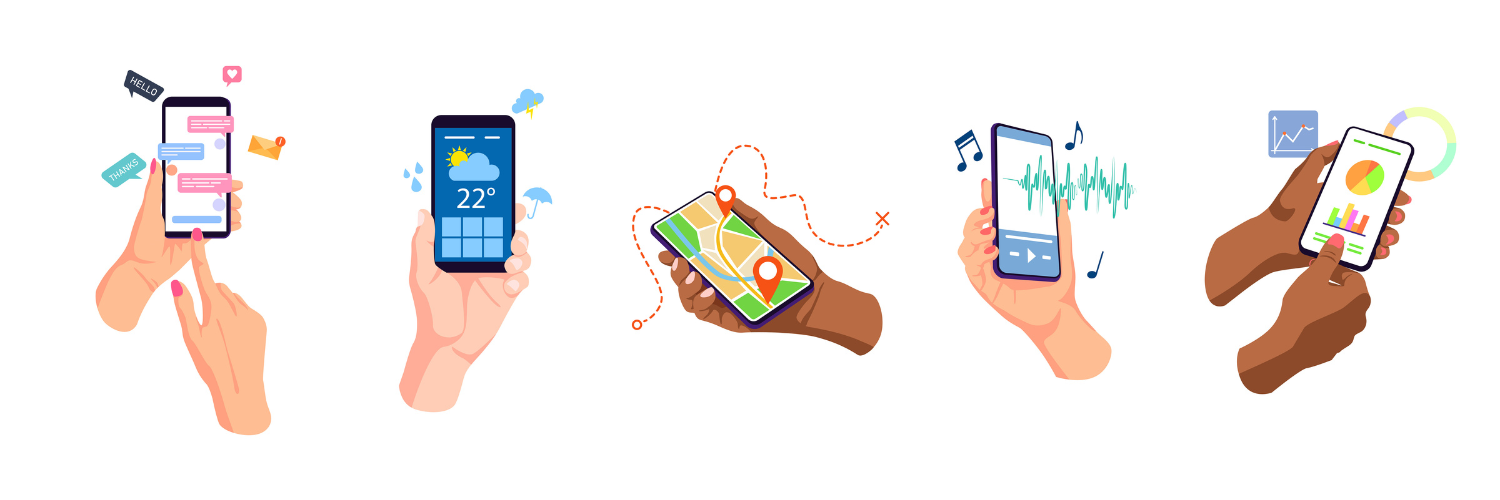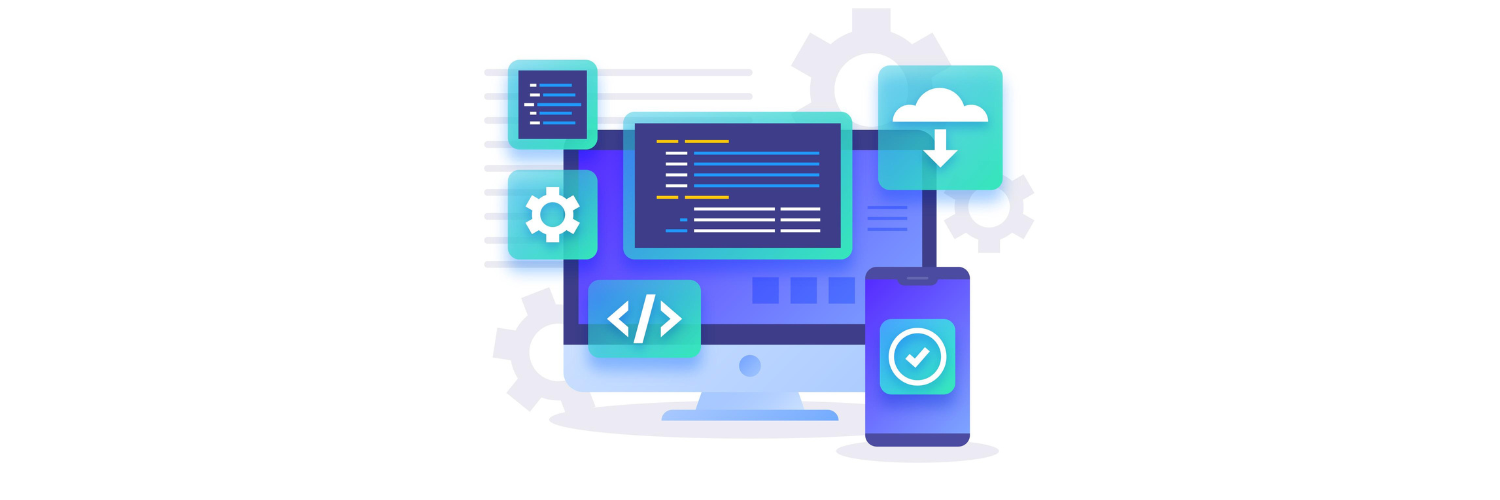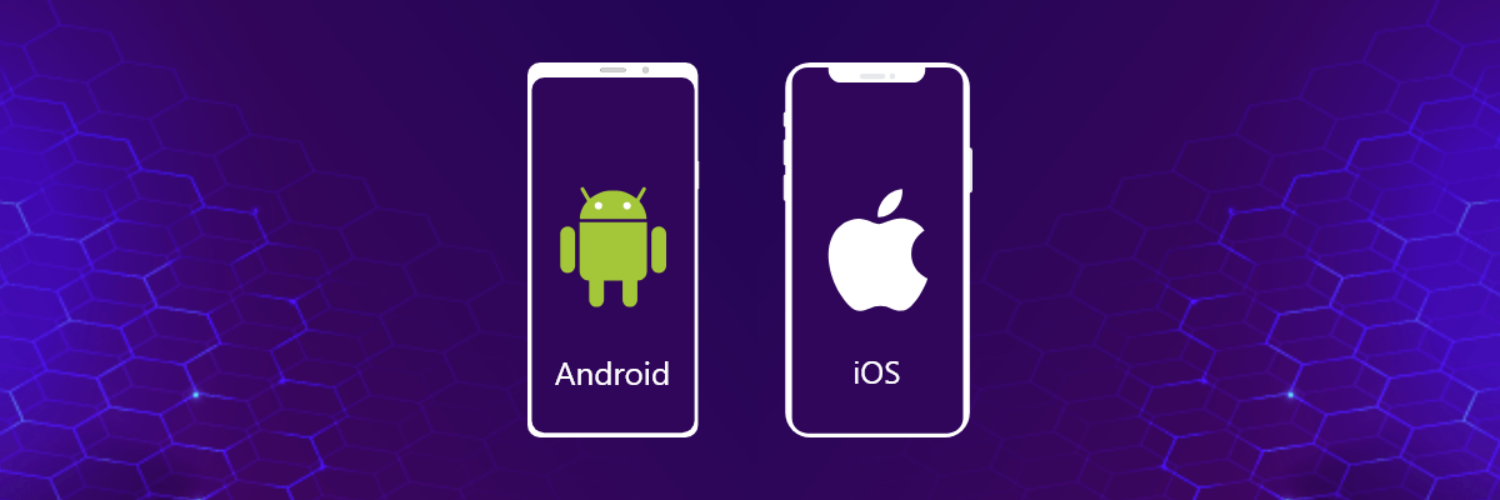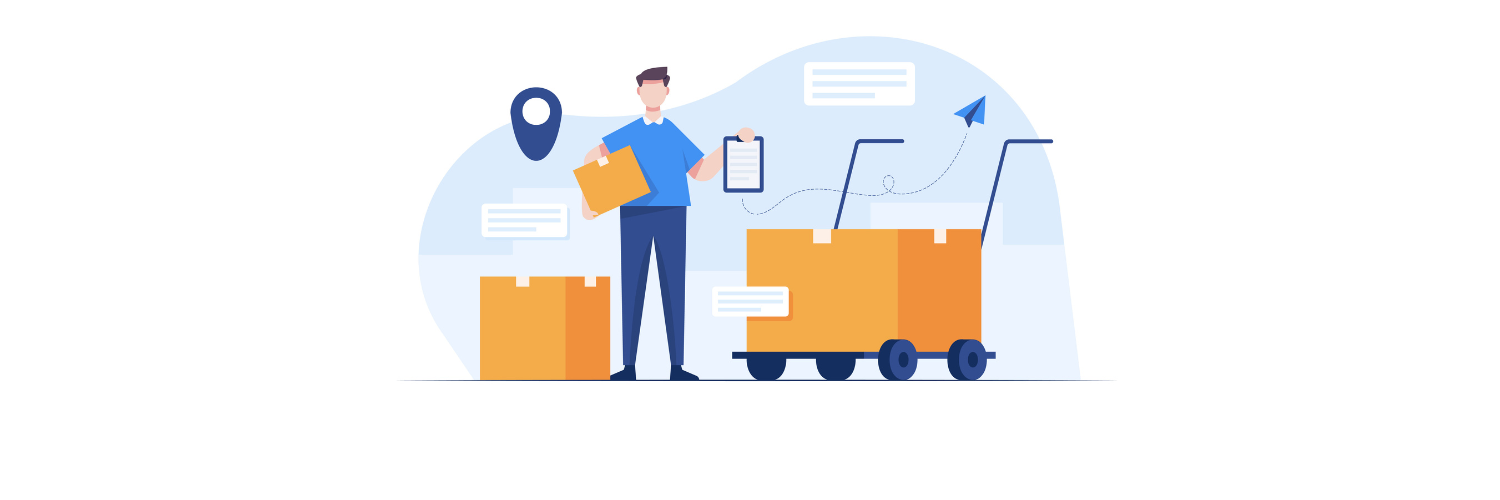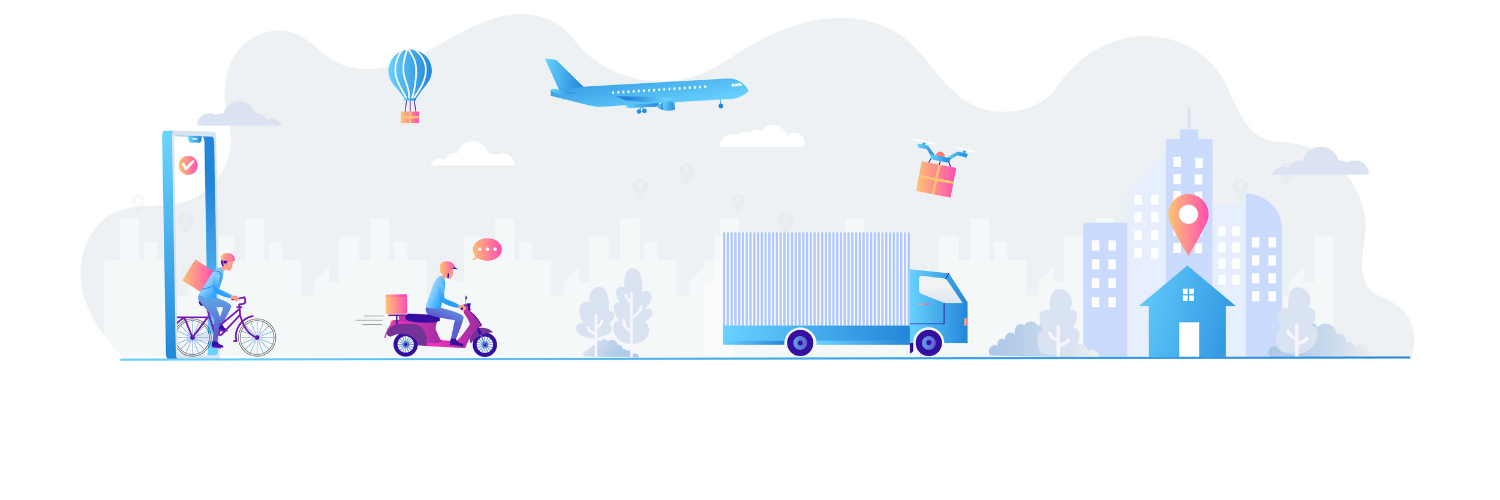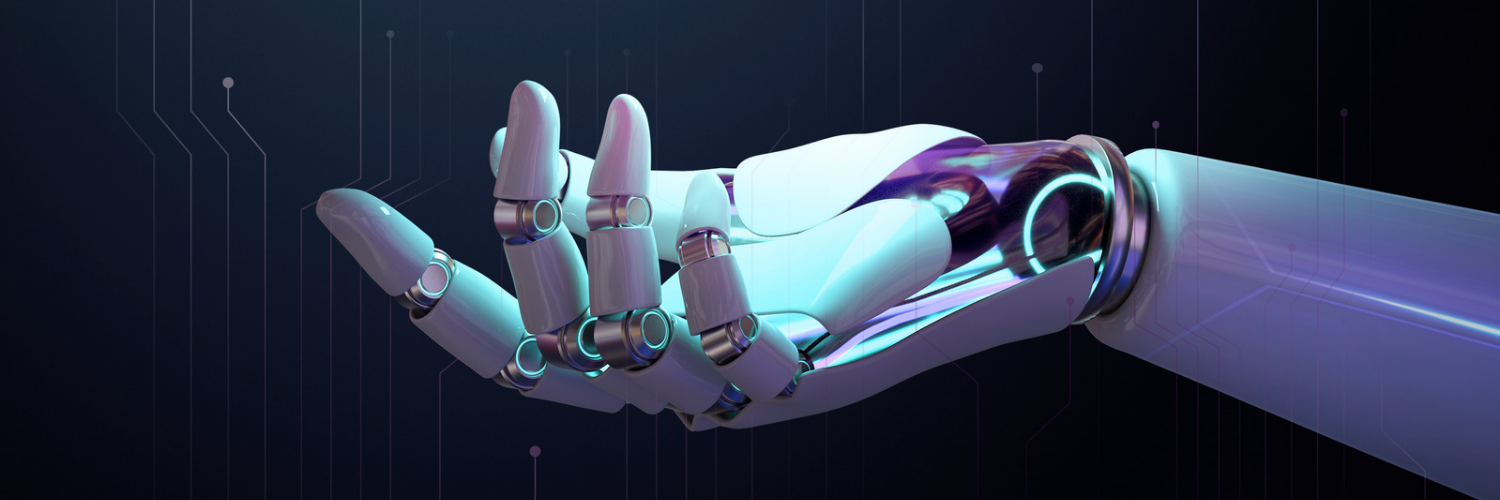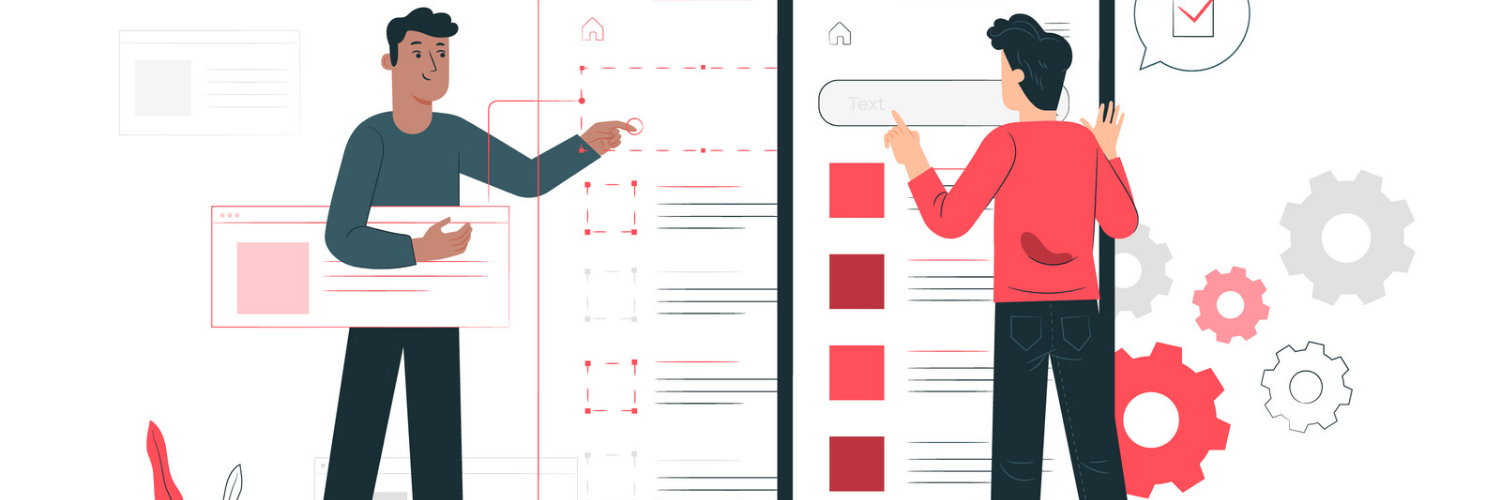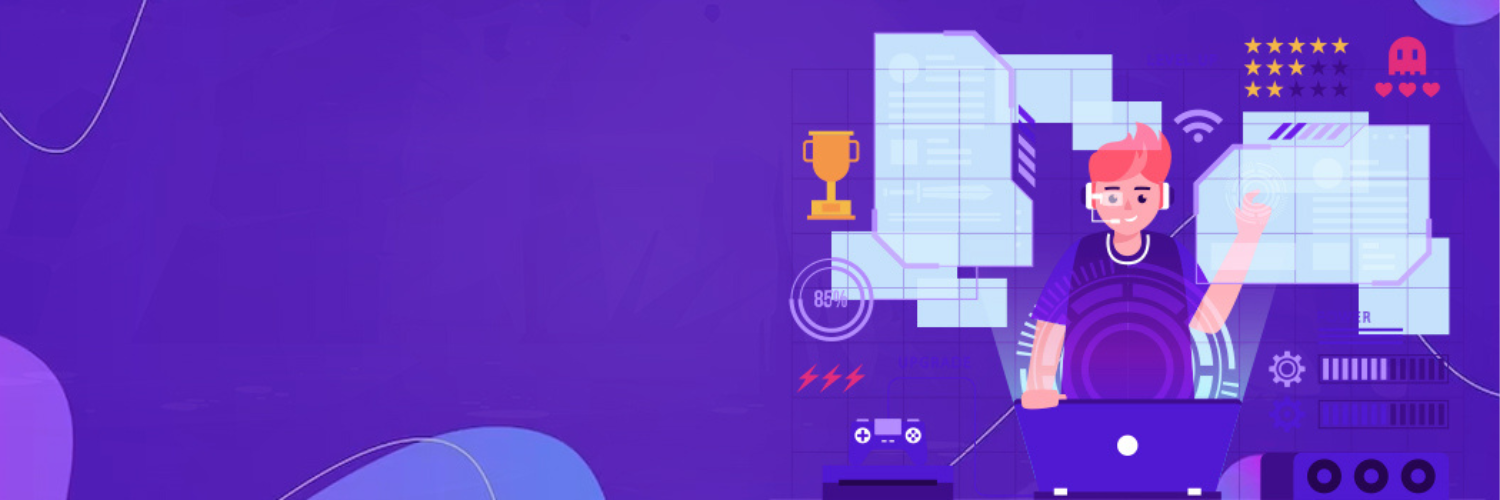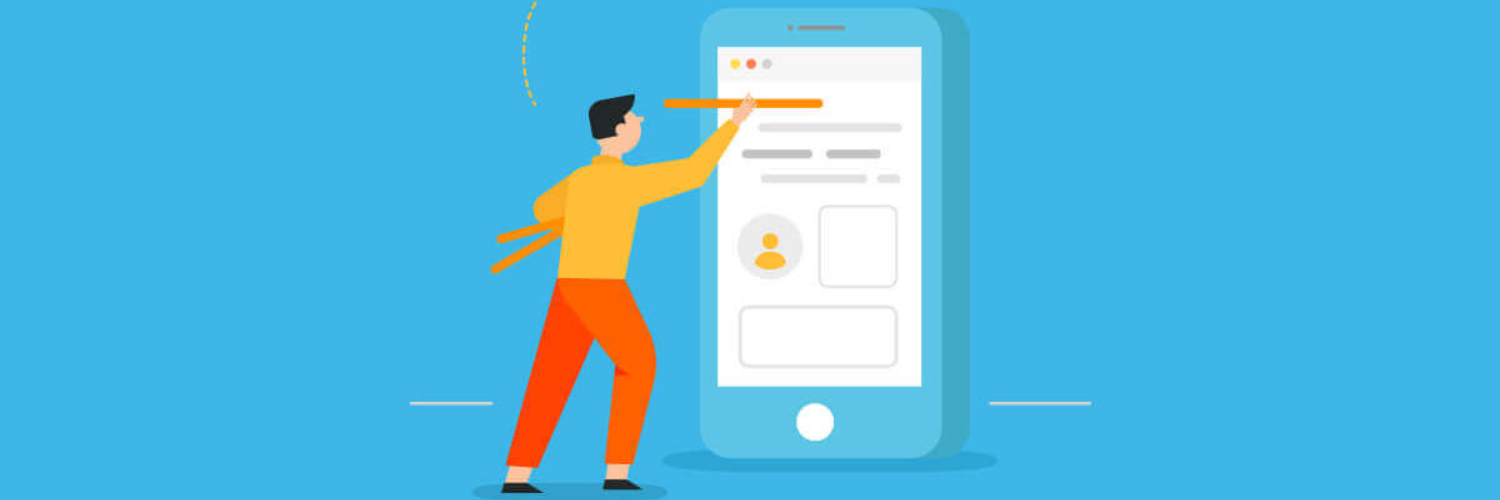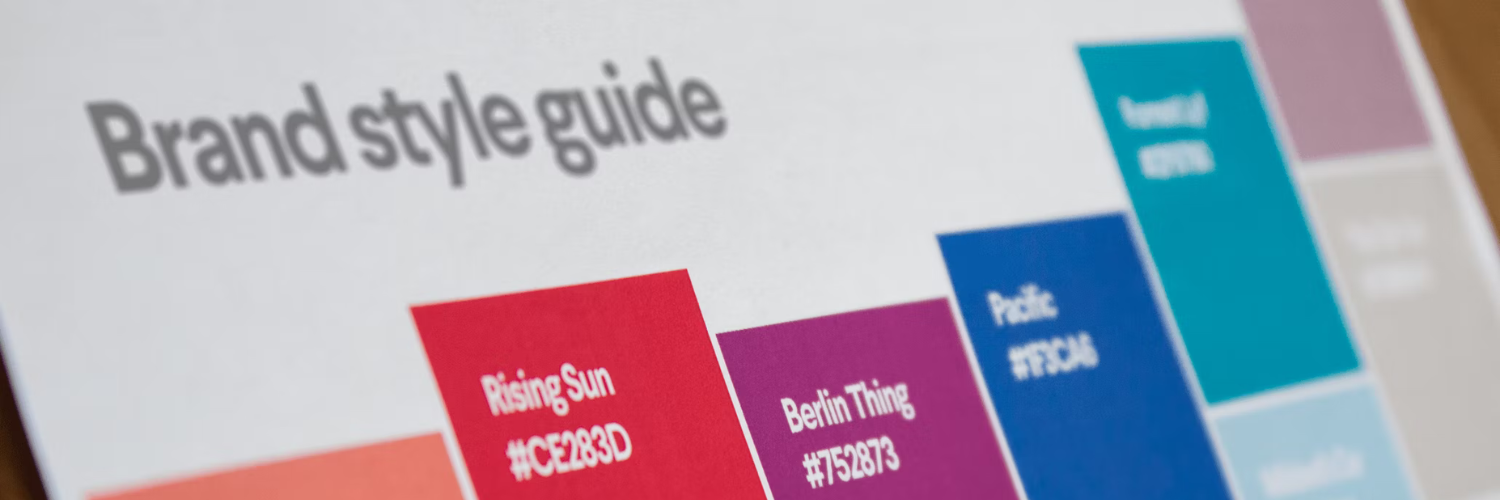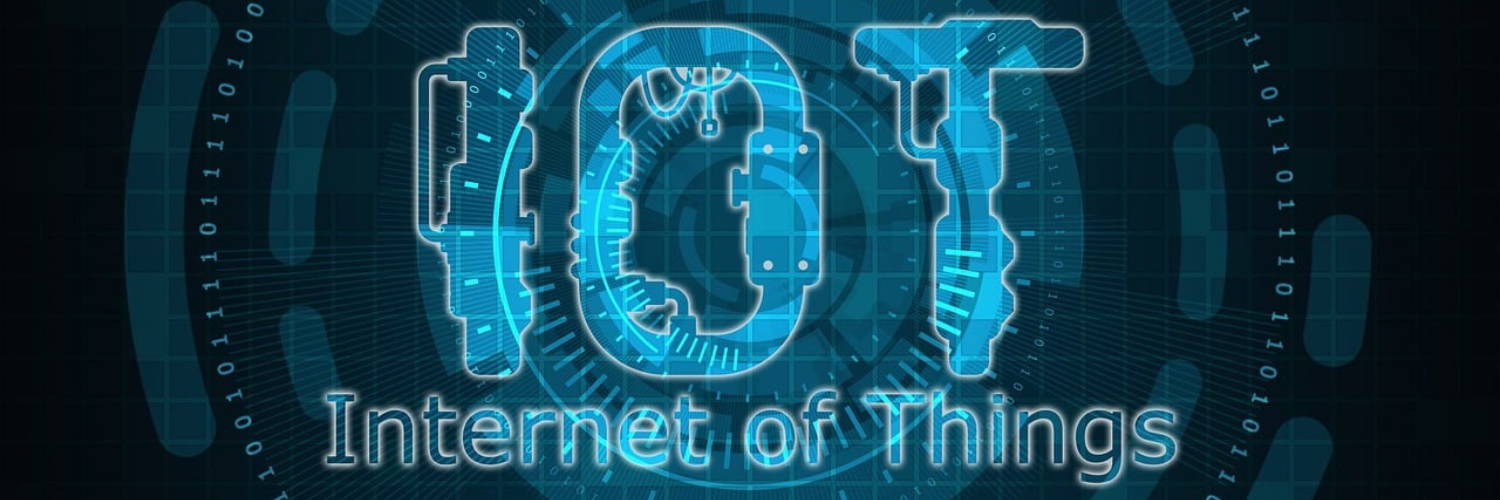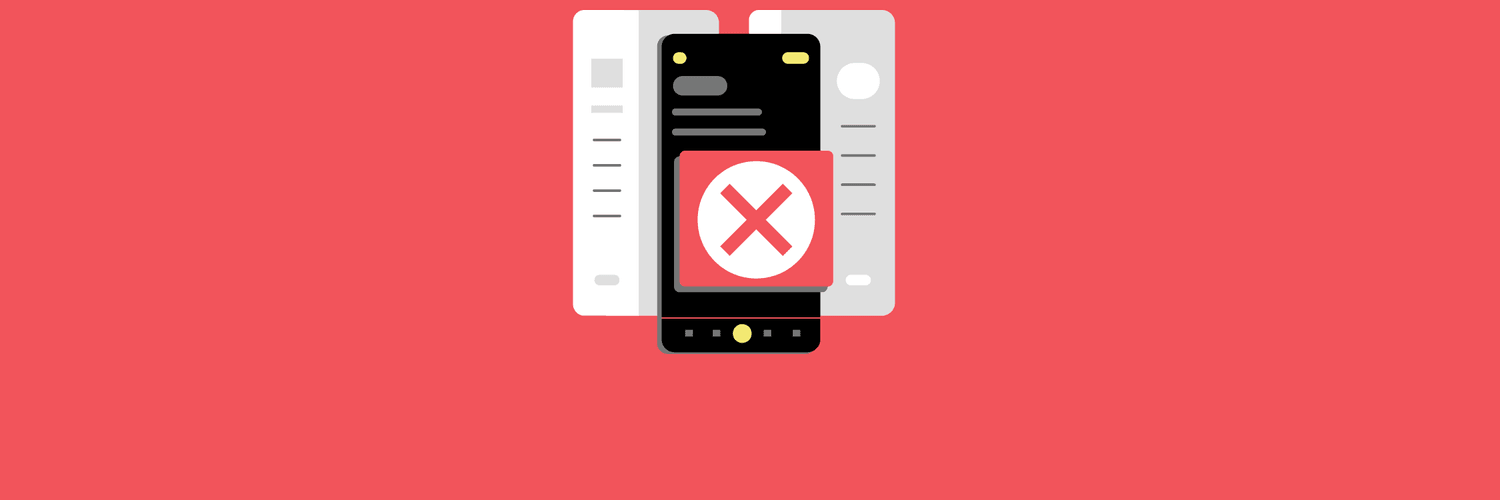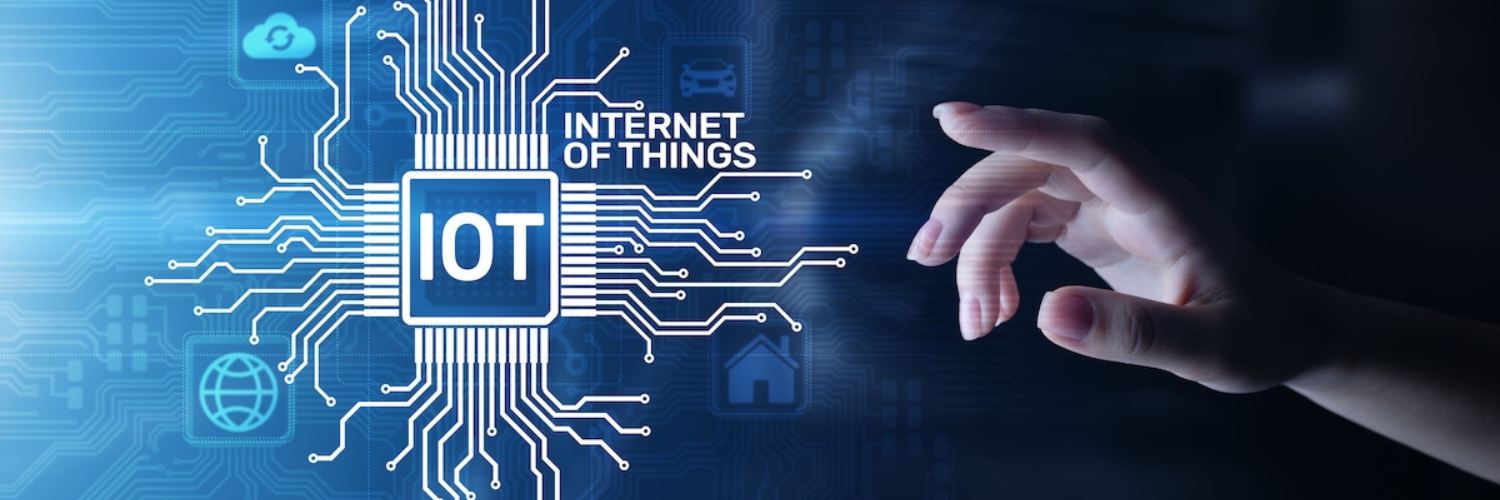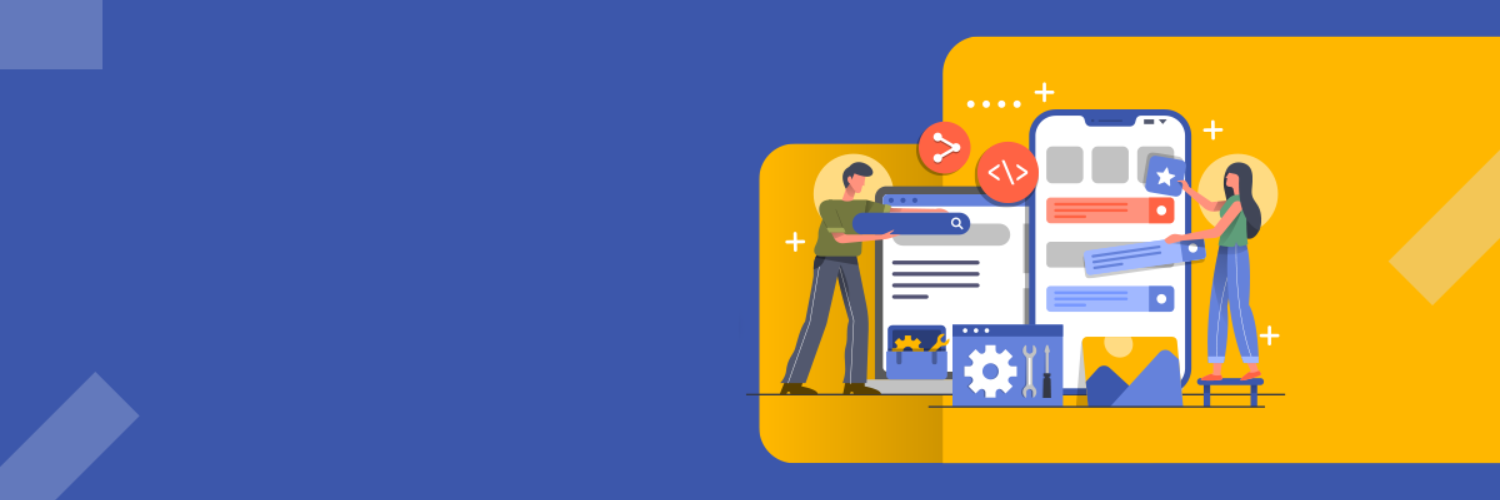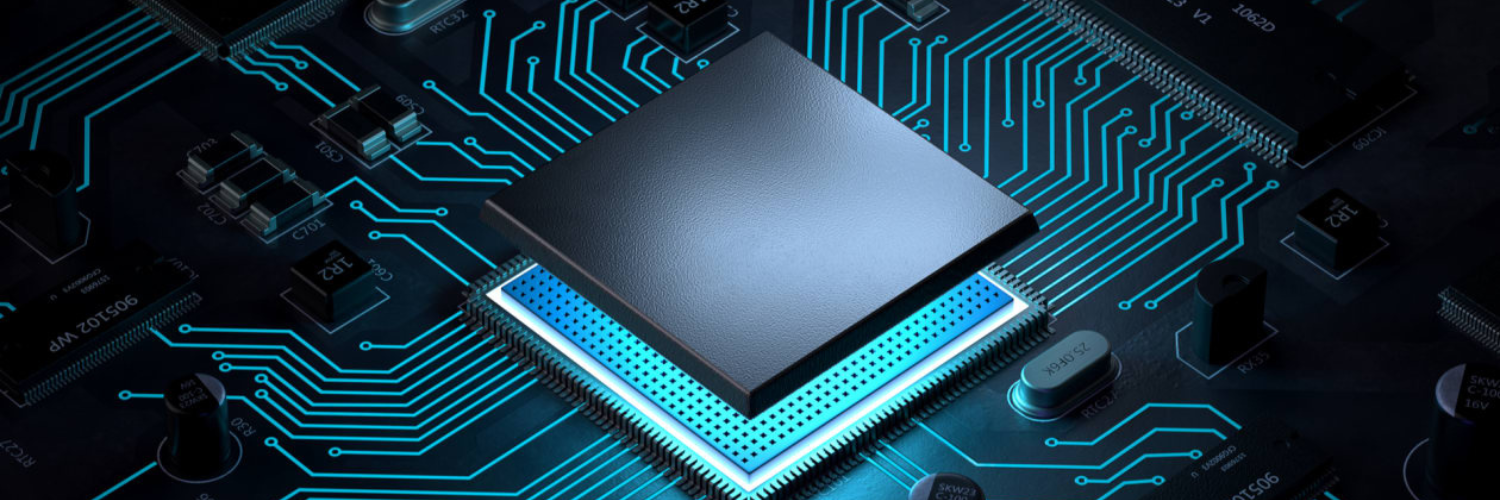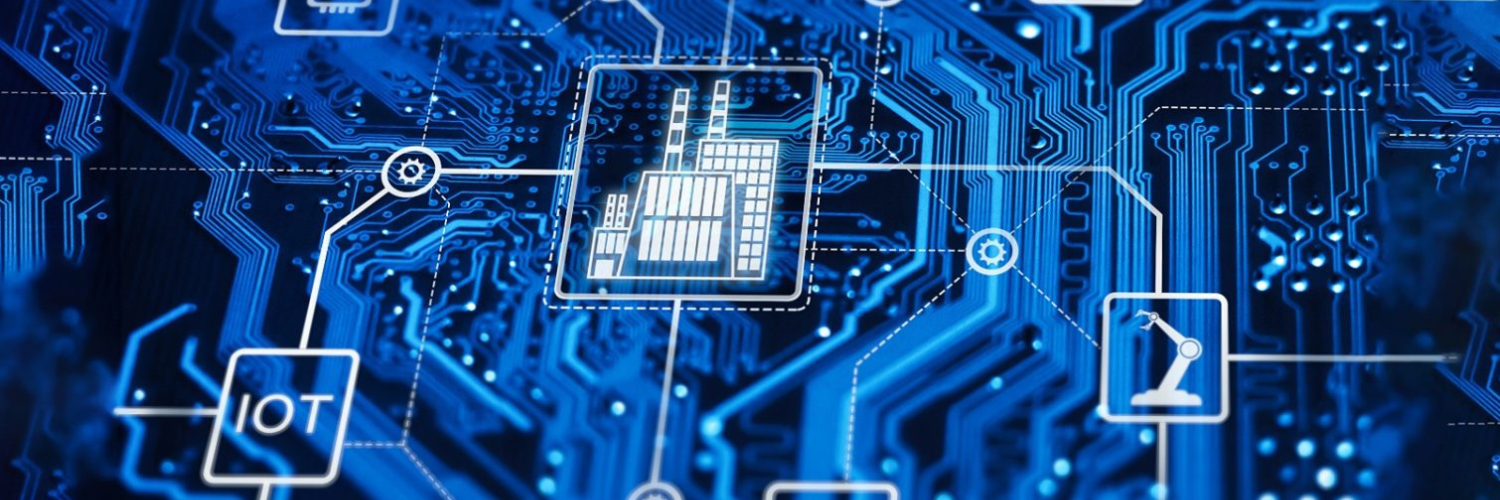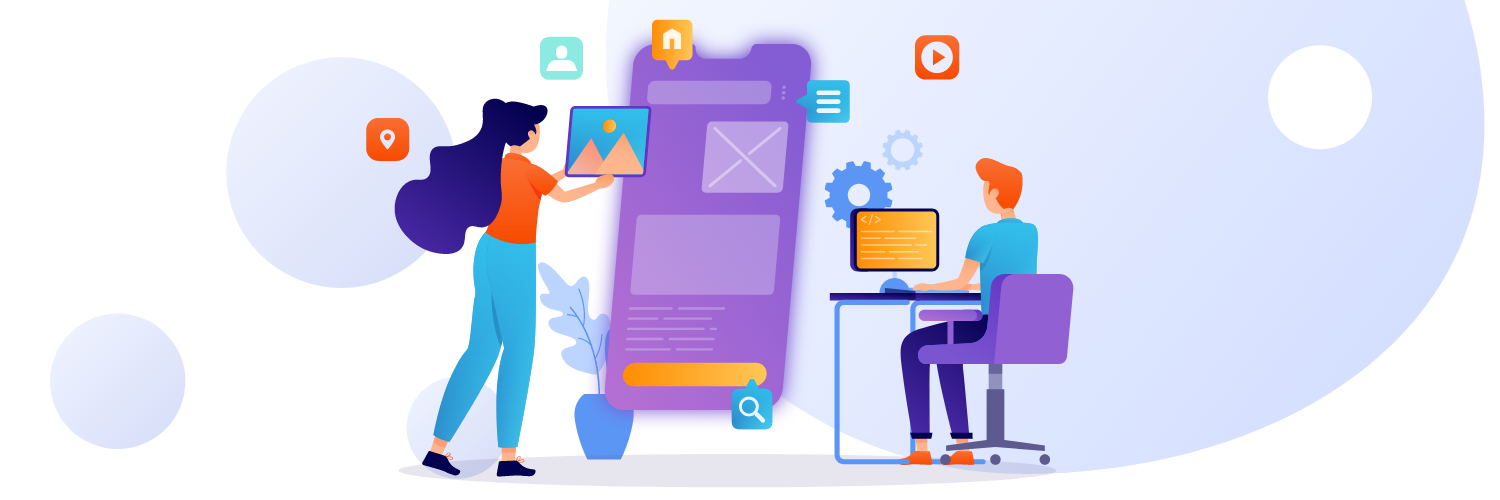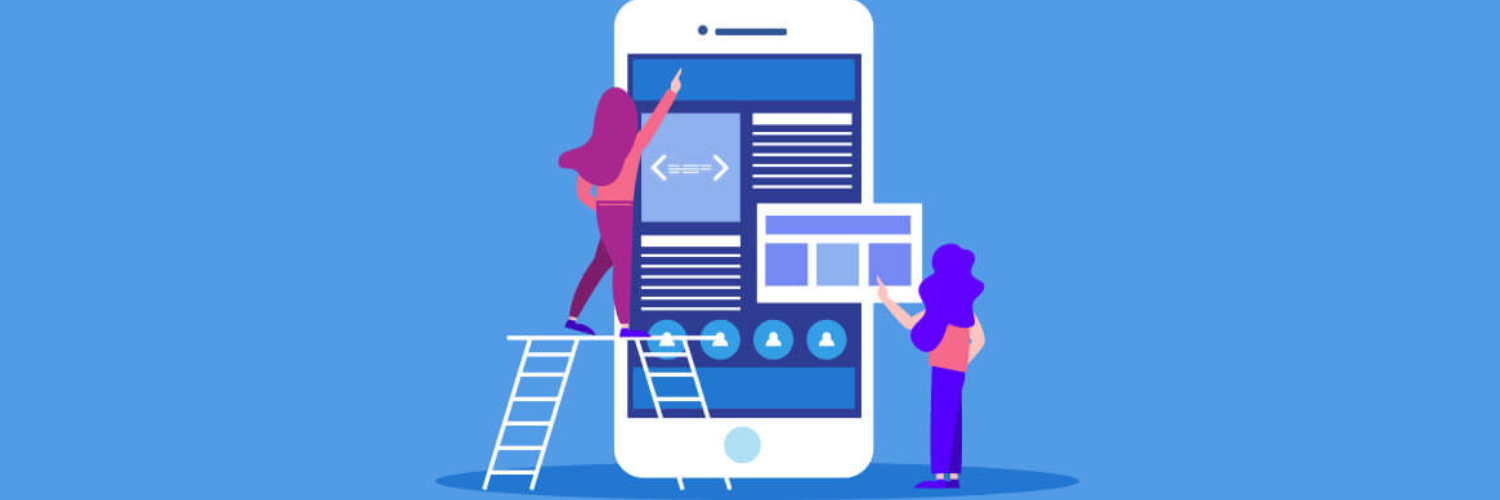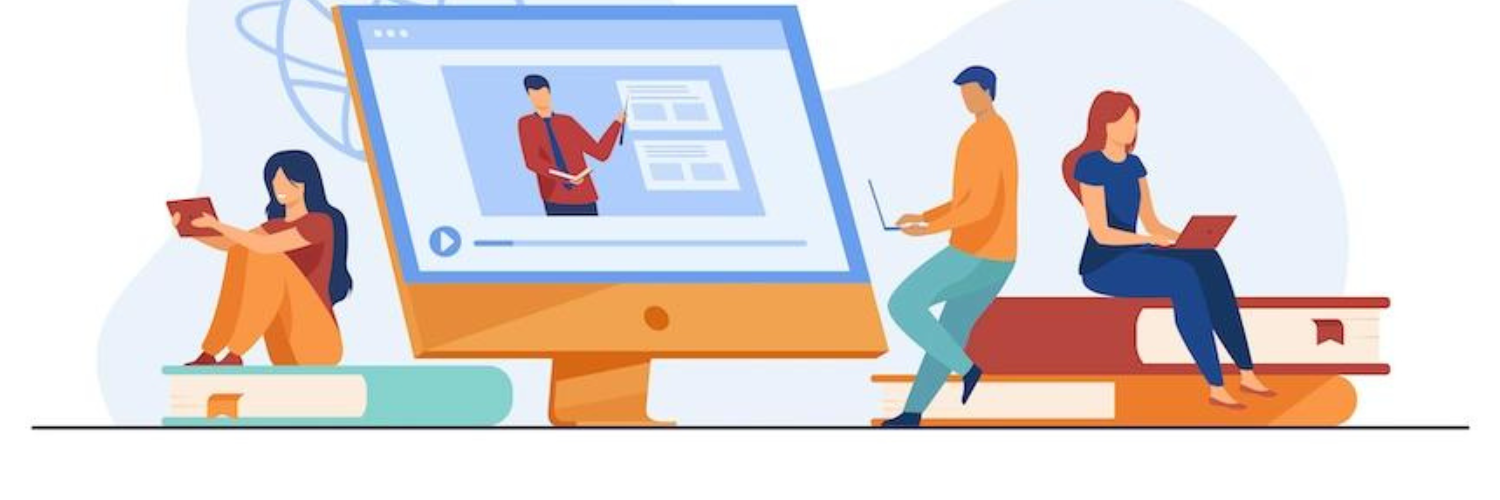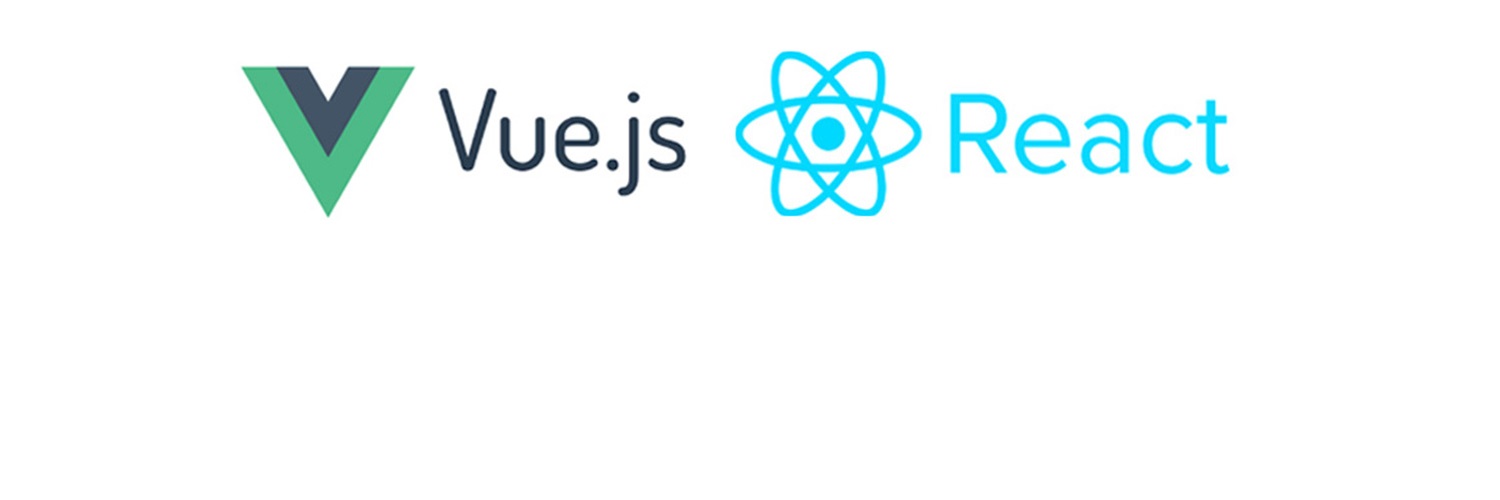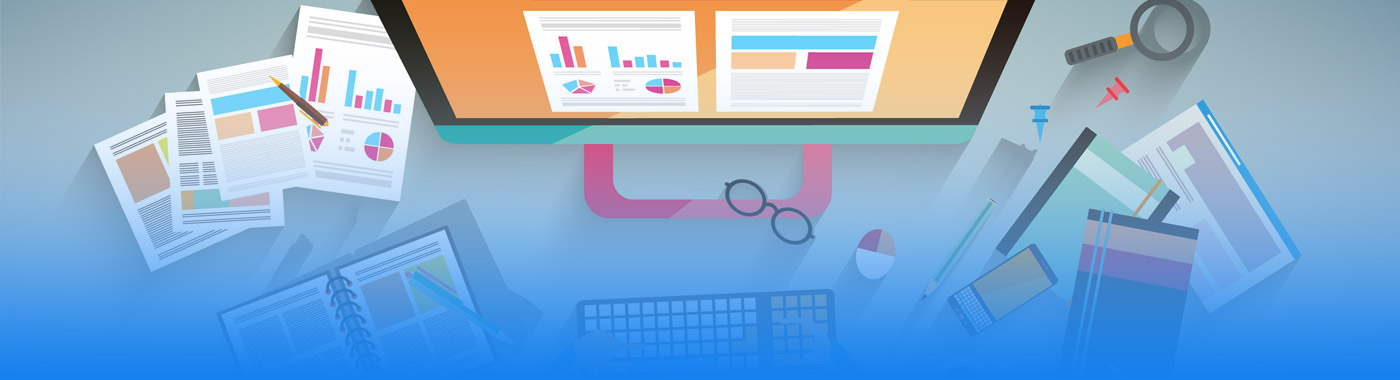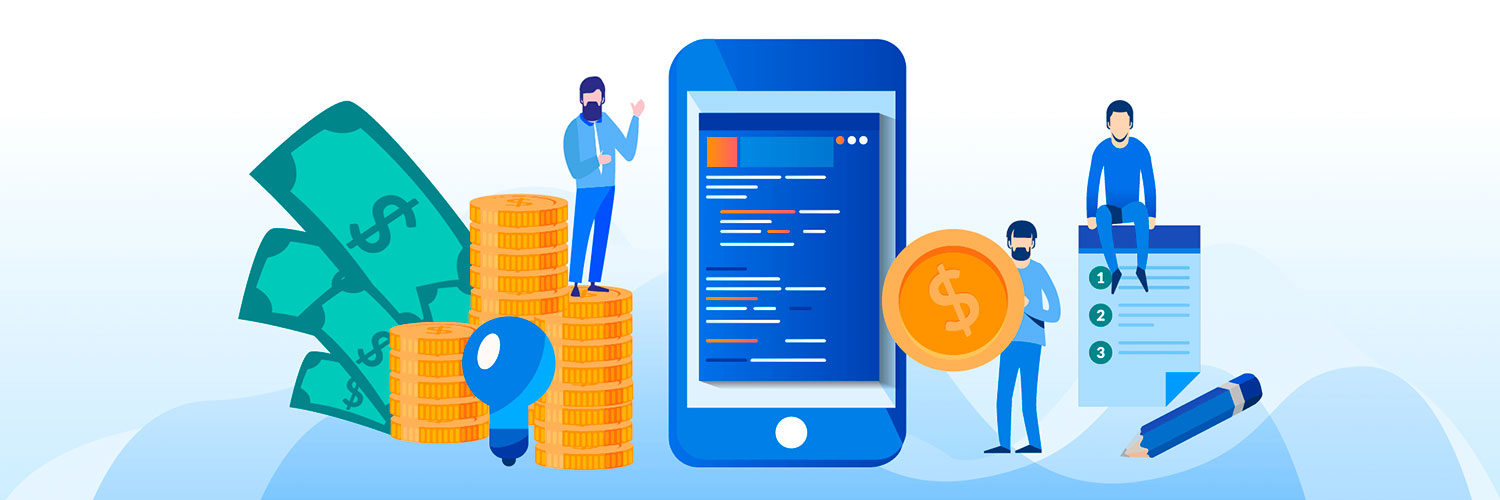A good-looking and fast mobile app can not be worth its money until its features are intuitive and user-friendly. There are millions of mobile applications today but far not all of them are designed for all users and are easy to understand.

Whether you work in a team of mobile software developers or you are a business owner who wants to launch a mobile app for better scaling, this article is for you.
Types of mobile apps
Category-wise, there are 3 most common types of mobile applications:
1. Native apps
A native application is a software program developers build for use on one platform or device. It has the ability to use device-specific hardware and software.
2. Web apps
To build web applications, developers design new versions of websites for mobile users.
It is an application program that is stored on a remote server and delivered over the Internet through a browser interface. Web services are Web apps by definition and most websites contain Web apps.
3. Hybrid apps
This type of application is a mix of both native and web apps. And while native mobile apps are built for a specific operating system – either iOS or Android, hybrid apps are built to work across any operating system and share the same codebase. It is the most common type of apps in mobile software development.
Despite the type of mobile application you choose and your final goals, in order to have success your mobile software product must be user-friendly.
What makes an app user-friendly?
Still, what makes an app user-friendly? Is it a great user interface design or intuitive features?
It turns out that “user-friendliness” is a holistic approach that touches on every aspect of the app experience. It is a kind of philosophy if you prefer.
To help you out, the best mobile developers from Utah Tech Labs have prepared some tips you can use to make your app more user-friendly.
Let’s start with an essential piece of the puzzle — your users.
1. Focus on the needs of your target audience
Your target users’ needs are at the core of the development of a user-friendly mobile app. Every small feature, UI element, and registration process should cater to them.
Why should they use your app? What problem will it solve? What do they look for? What will make their experience become smoother?
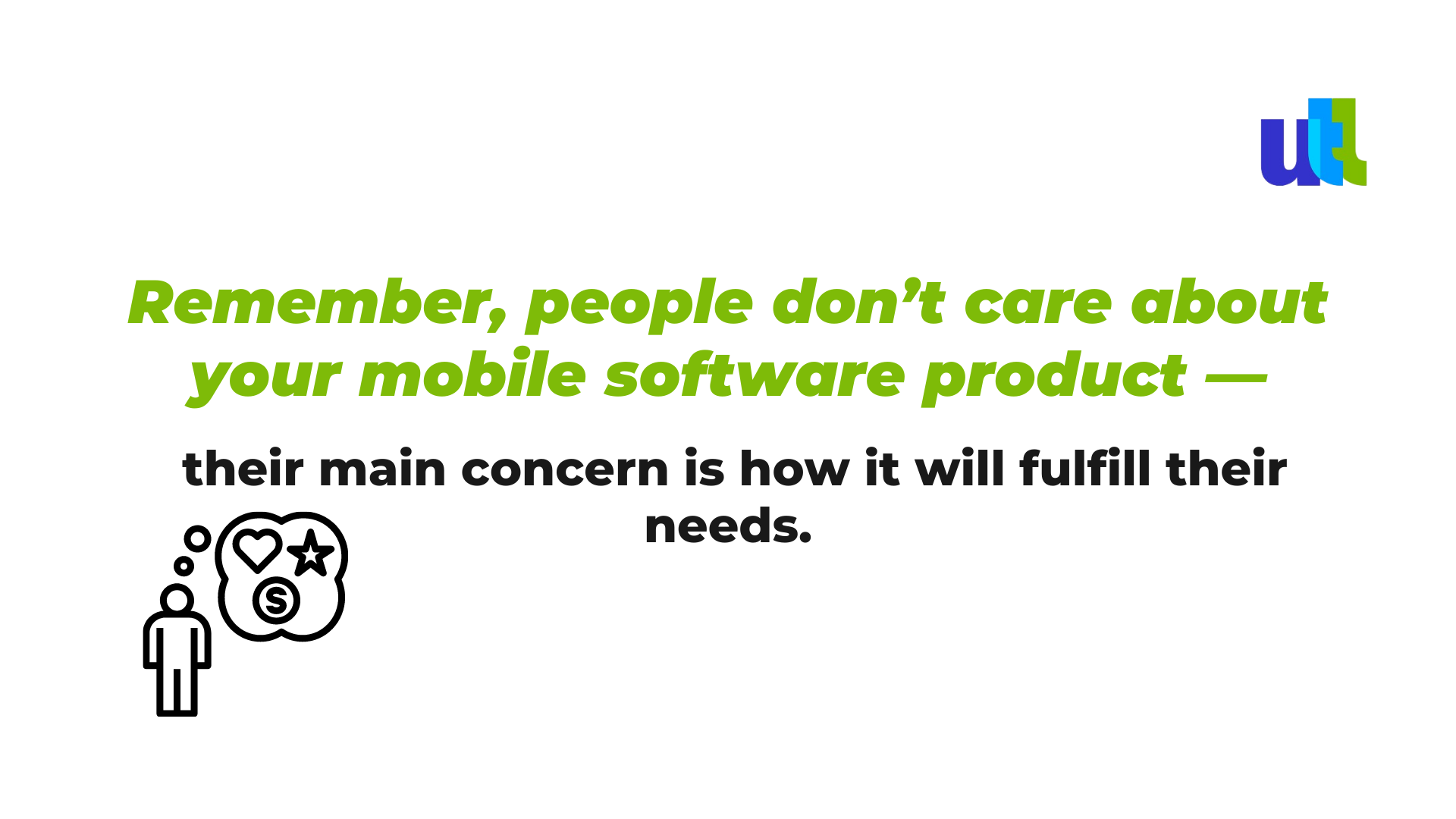
Take an online fitness app, for example. People use it because they want to lose weight and feel better.
A food delivery app? People are interested in ordering their meals with ease and enjoying them comfortably at home.
Centering the entire app experience around such needs is a surefire way to keep users satisfied and engaged.
2. Prioritize security
After all, once some users’ private information gets hacked or leaked through your app, they probably won’t be using it for long.
Prioritizing security is the key to building trust with your users.
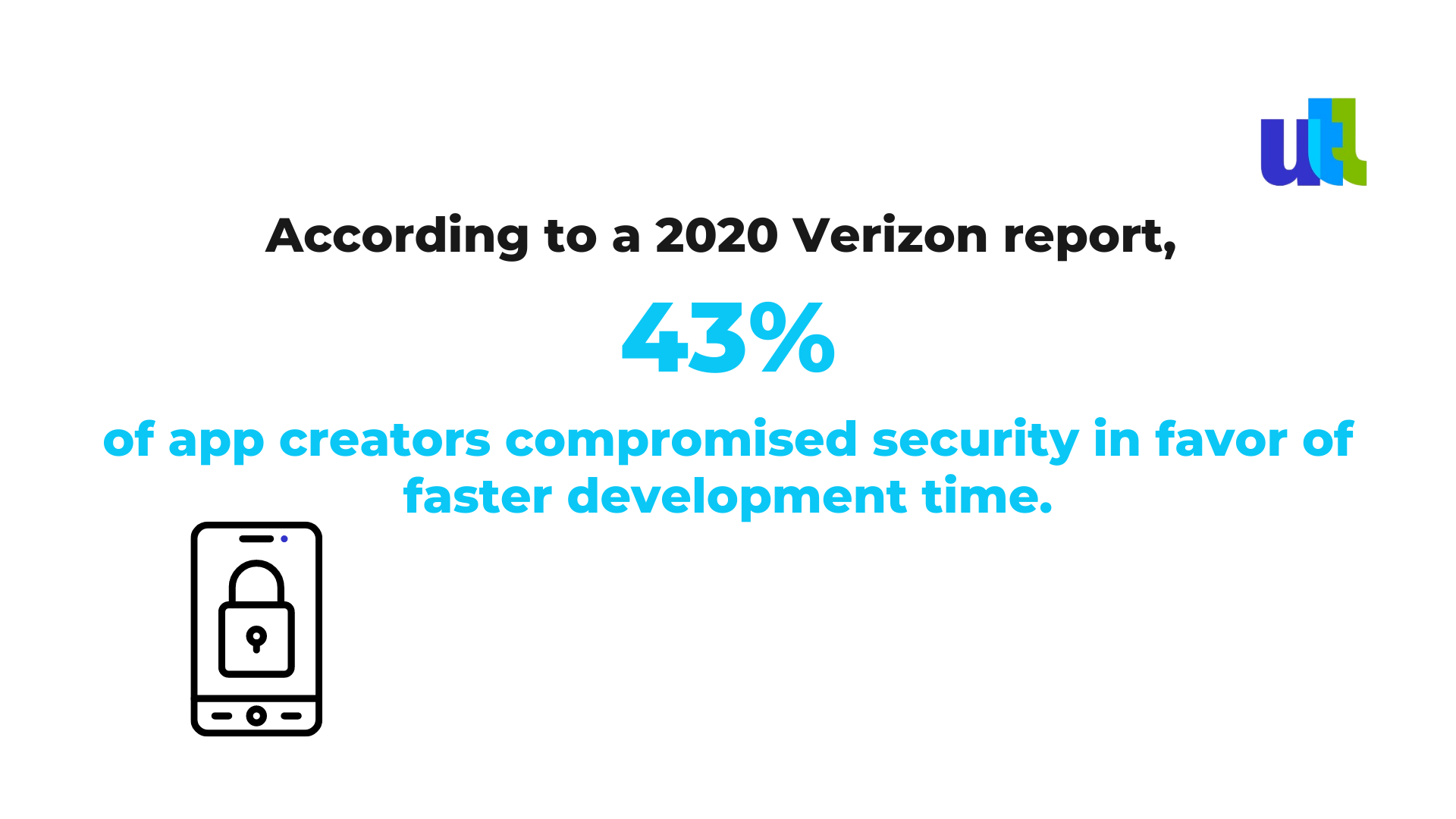
Here are some actions that will help:
- Track your app’s assets, including every API, third-party tool, and server connection you’re using.
- Pay extra attention to open-source or commercial software you didn’t develop yourself.
- Update, remove or replace those elements that pose a security risk.
- Anticipate points of attack, which are parts of your app ecosystem that hackers can exploit the most (such as server connections or user logins)
- Protect your users’ data at all costs with multiple layers of encryption and access management tools.
3. Offer intuitive design
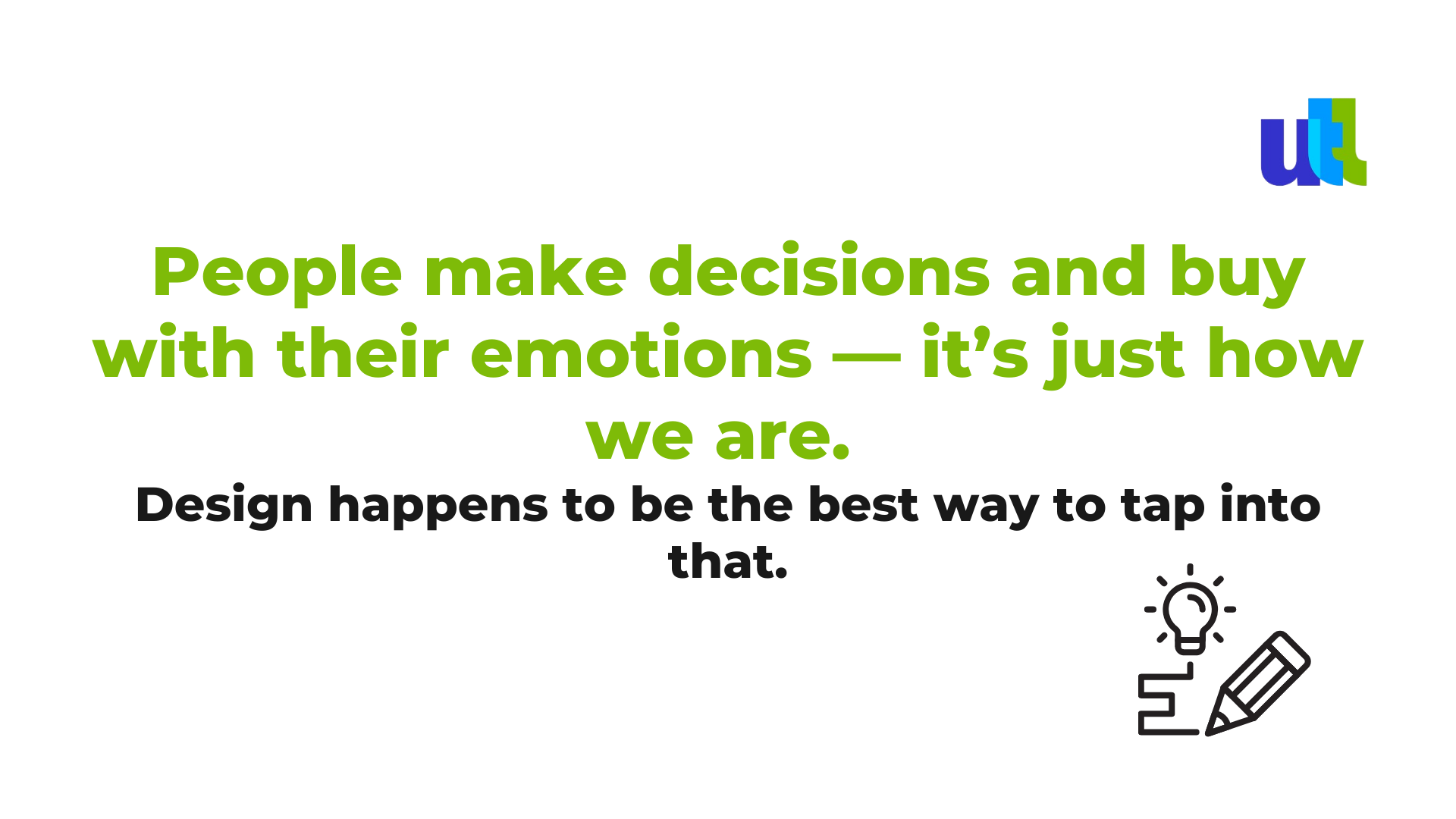
Your app’s design is just as important as having the right features and functions to solve your user’s problems. Even the most functional app will not seem user-friendly if it’s not pleasant to the eye, is cluttered, or is visually jarring.
Think about it—you chose an app in the App Store partly because its icon graphic caught your attention.
The same is true with using the app itself. The main goal here is to make it engaging, interesting, and easy to use through user interface (UI) design principles.
4. Add on responsiveness
Content should be well-adjusted on the screen and easily clickable, while colors should be bright. It’s human psychology in action.
Red, for example, evokes a feeling of urgency, which is why it’s often used for alerts that require immediate action.
Similarly, the fonts you pick up should be readable. Our goal with text size is to make it easy to read without breaking any design rules. Don’t make it so huge that they “scream” to the user.
Generally, sticking with font sizes of 11–14 points is the best.
5. Search bar
The search bar is essential for a user-friendly app. In case of any challenge finding the necessary information or section, they can use it and find whatever they need without closing your app or even changing it.
6. Make onboarding easy
Onboarding is the foundation of a user-friendly app since its responsible for a great part of the first impression about your app.
Without an effective onboarding process, you risk confusing your users.
While developing a faster onboarding process does take more work and development time, the benefits often outweigh the added costs.
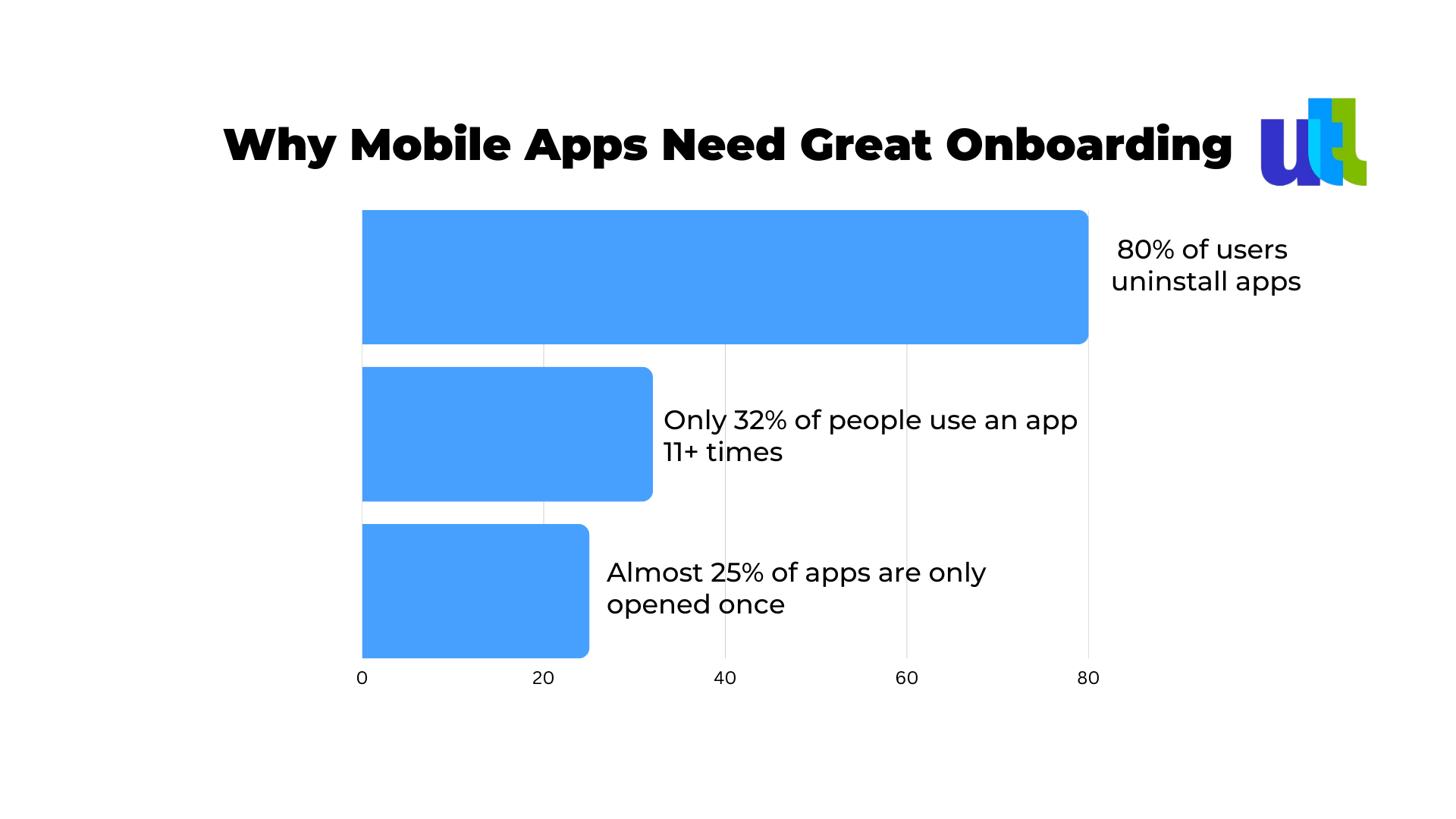
Remember, you want your users to surf your app right away, so the less time they spend onboarding, the better.
7. Use push notifications smartly
Push notifications can be a user’s best friend and worst enemy.
It’s easy to annoy your users with excessive push notifications. Nowadays, too many apps are guilty of this.
But when used wisely, it can be a fantastic user retention tool.
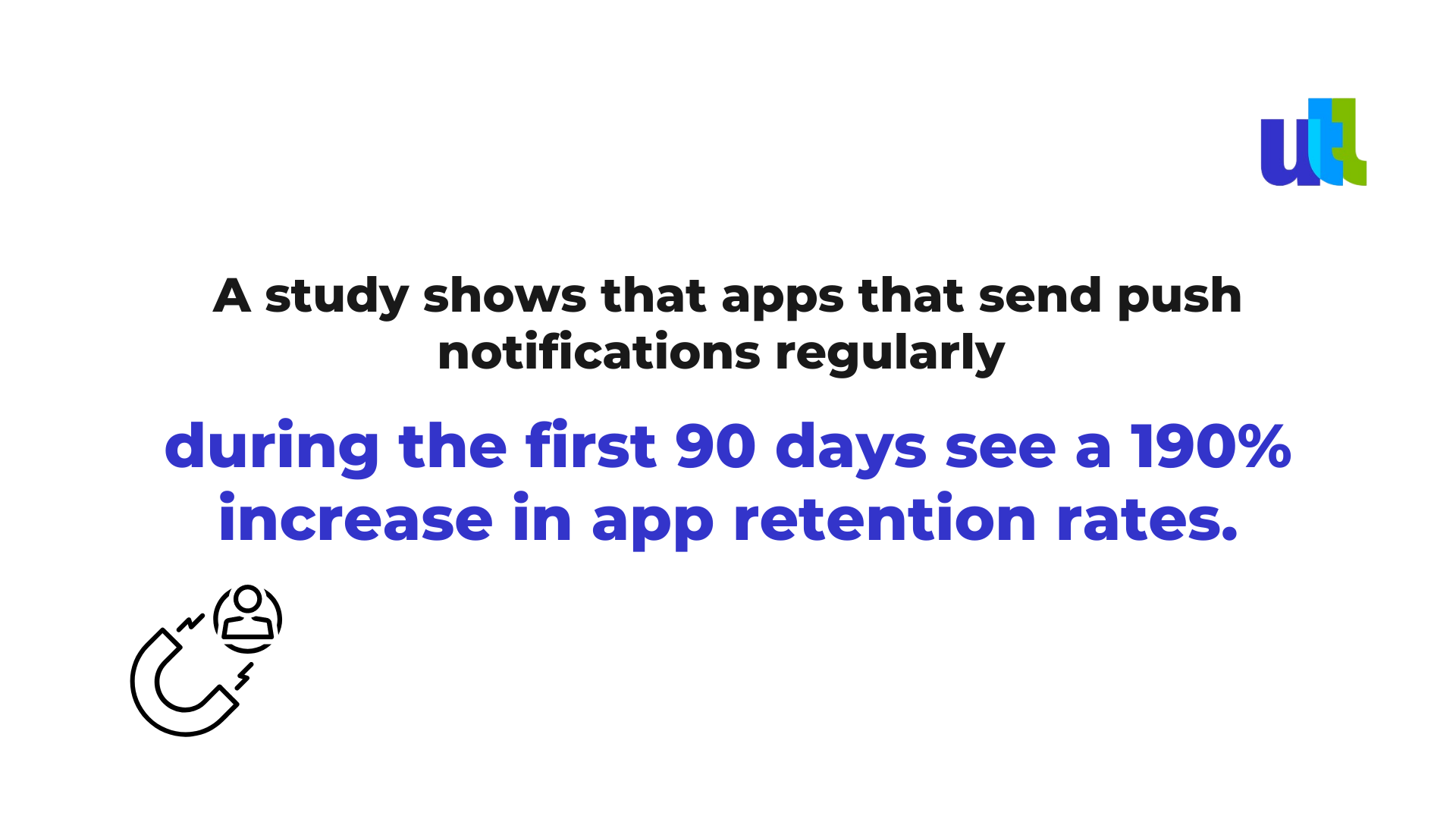
You should find your ideal balance between sending notifications to increase engagement and disrupting and irritating the user.
- Only send notifications when you absolutely have to. Critical information.
- Always offer users the option to control which notifications they would like to receive, including turning them off completely.
- Users will be more tolerant of push notifications when they are already engaged with your app a lot. Sending them progressively over time is probably the best approach.
8. Avoid redirections
You should generally avoid redirecting users to any sites outside of your app.
Even if it’s something related to your app or business activity (like, say, a help article, or announcement on your website), it is often enough to break the experience.
Redirecting can also annoy or even irritate your users, especially if they don’t expect it to happen. Shady apps do this all the time, transferring users to sites to spam them or, worse, infect them with a virus. That is the reason why many people get a little bit stressed when such a thing happens.
Therefore, try to keep everything in your app as much as you can. You can load external content in an in-app browser instead, as an option.
If you absolutely need to redirect your users, make sure you clearly state the URL they’re being redirected to and explain why this action is required, to set expectations.
Key takeaways
A user-friendly app seems like a challenging goal simply because not every (even top) app developer gets it right. However, it’s actually pretty simple.
User-friendliness is all about caring about your users enough to tailor-fit an app experience that satisfies their wants, needs, and expectations. The steps mentioned in this article are aimed at making the process easier for you.
One more piece of advice, maybe the key one.
Choose a mobile app development company or services provider with the same vision and approach. This might guarantee up to 80% of your app’s success.
For free consultation about the user-friendly apps in 2023 click here.
----------------------------------------------------------------------------------------------
View the full presentation:
WRITTEN BY
Sofia Kutko
2023-01-09