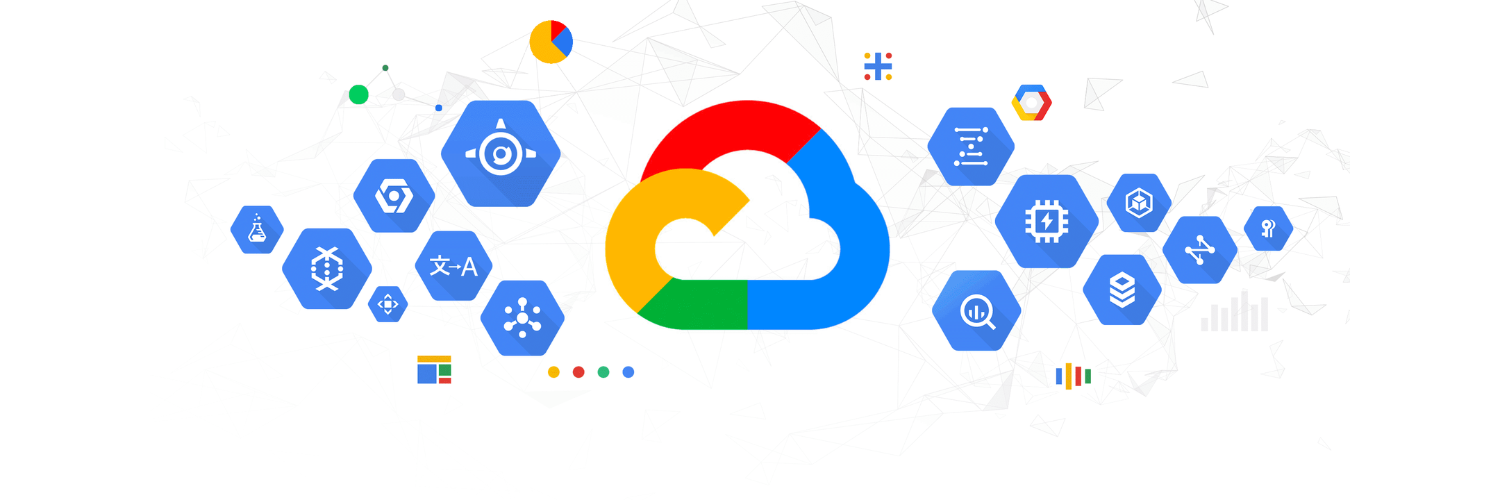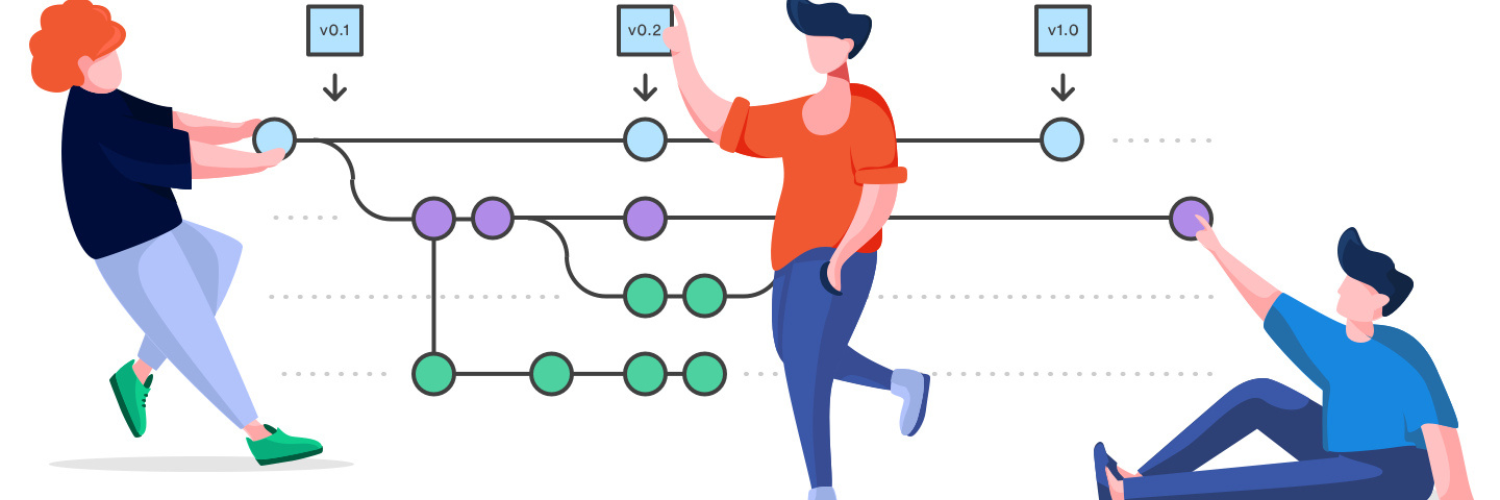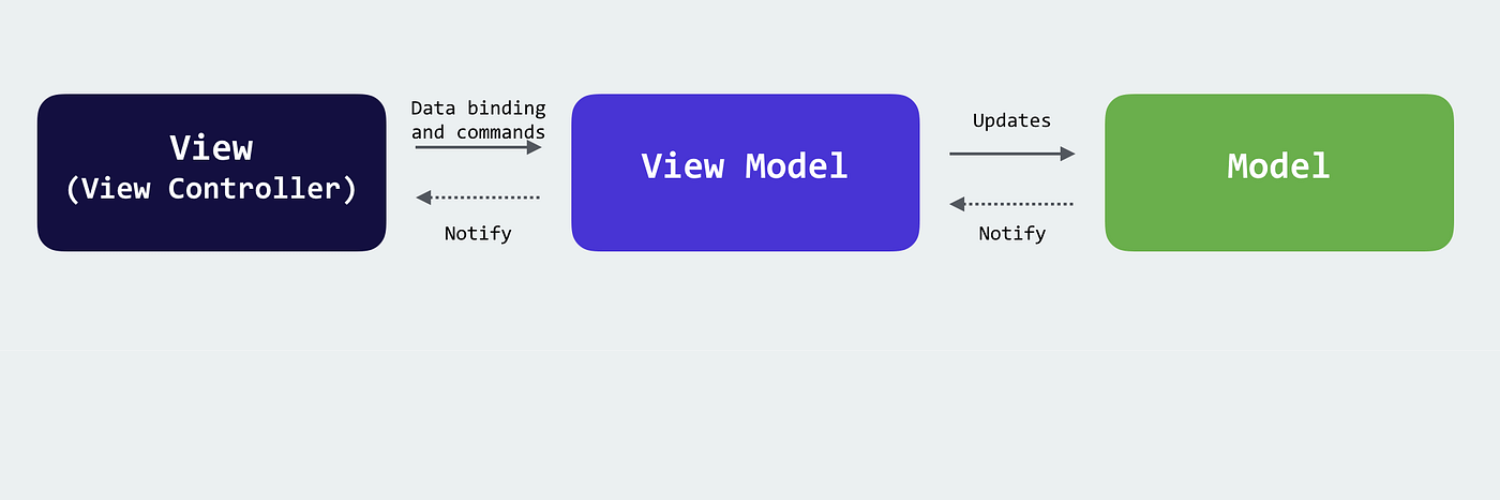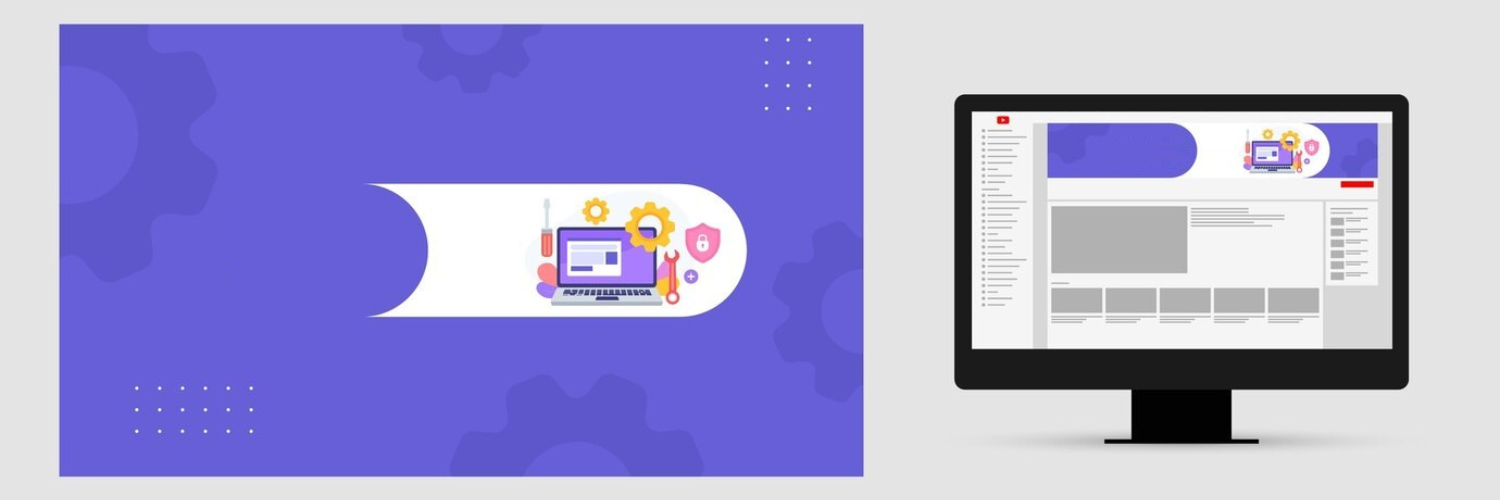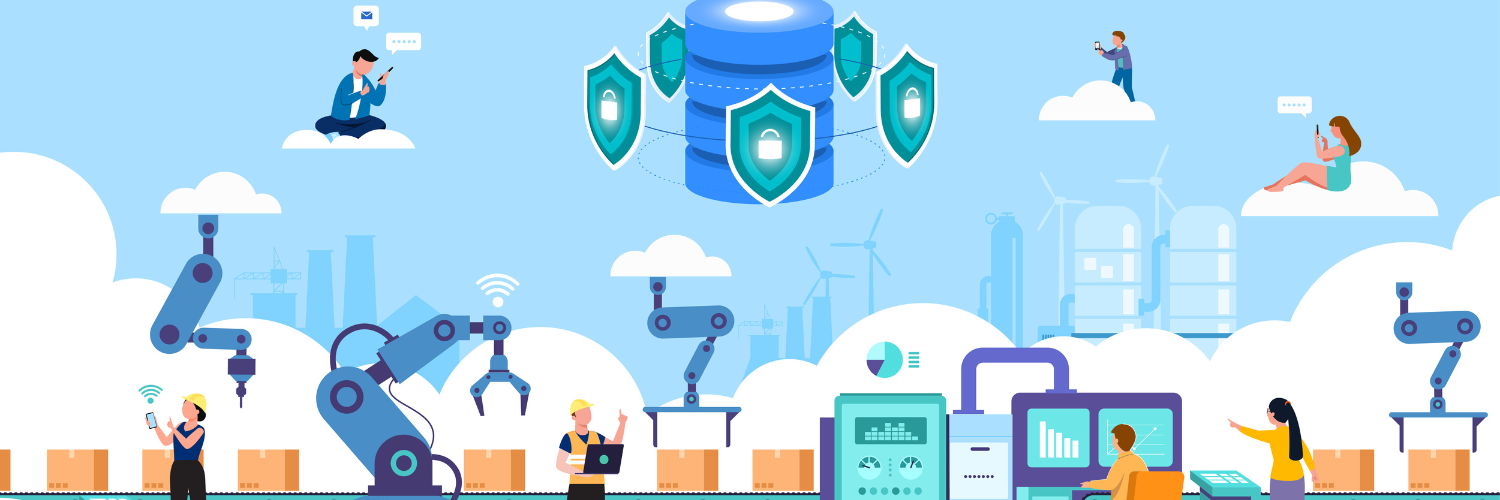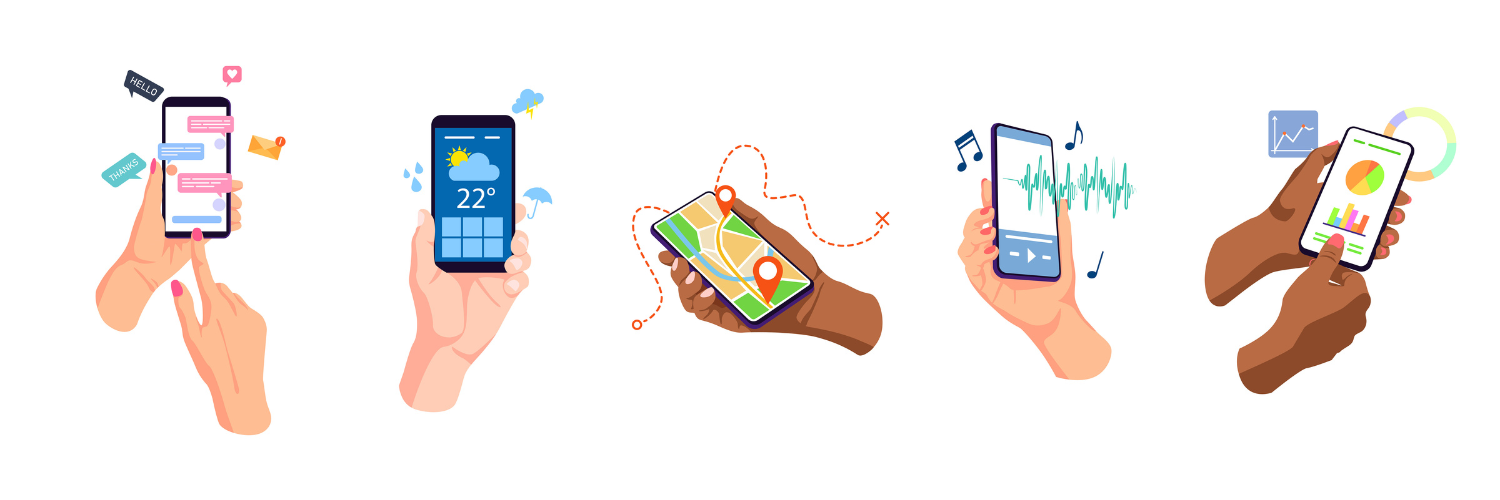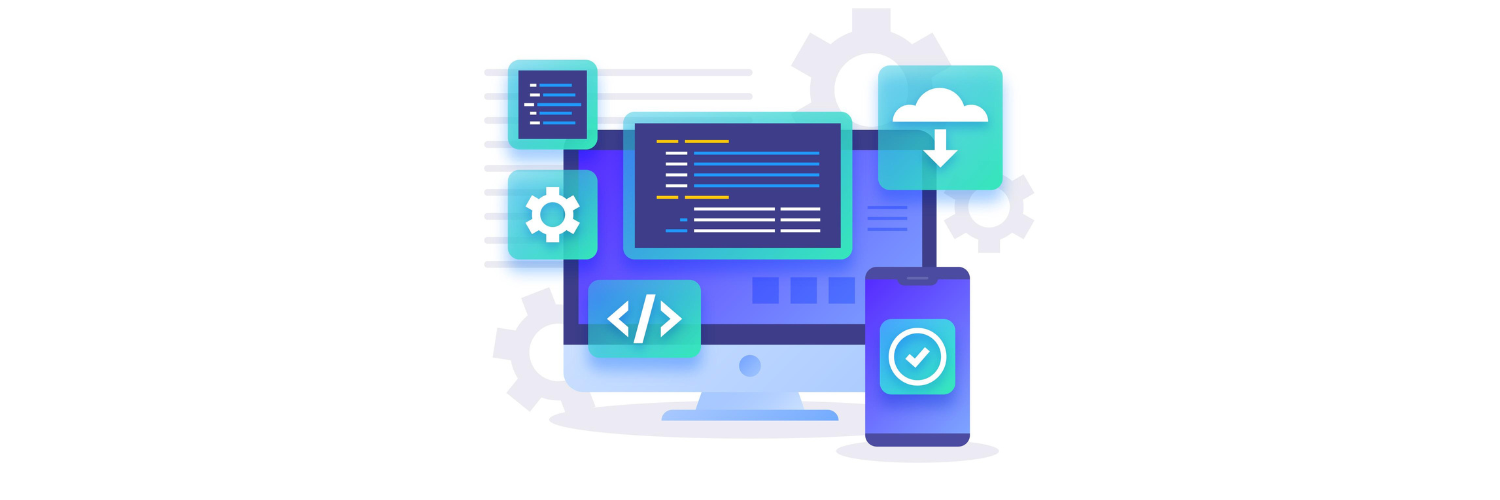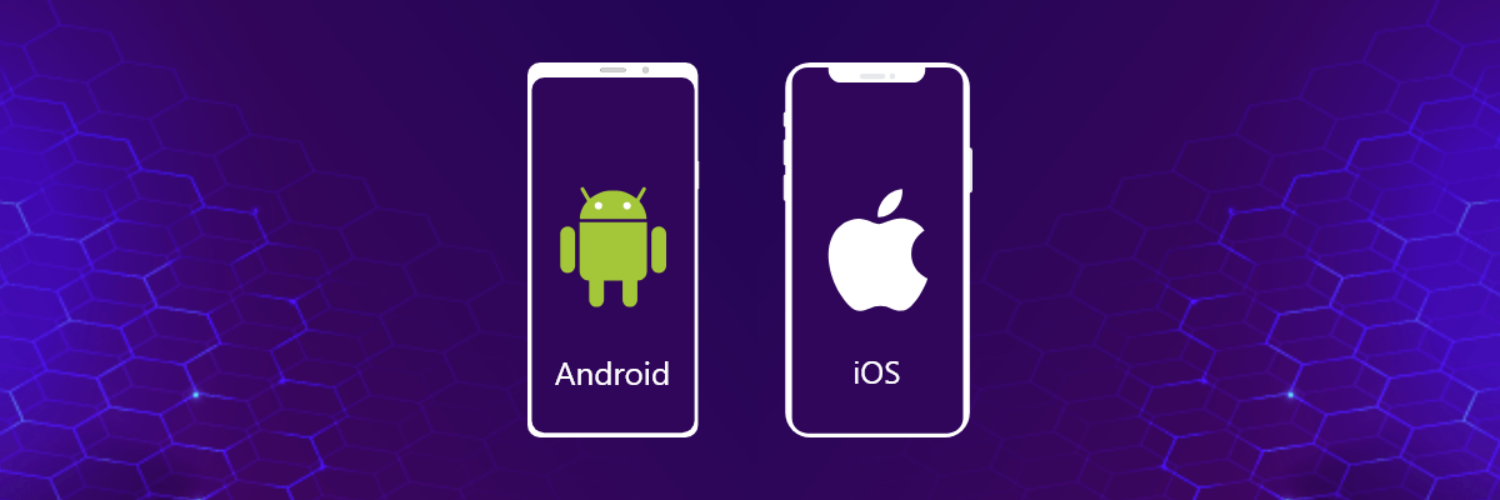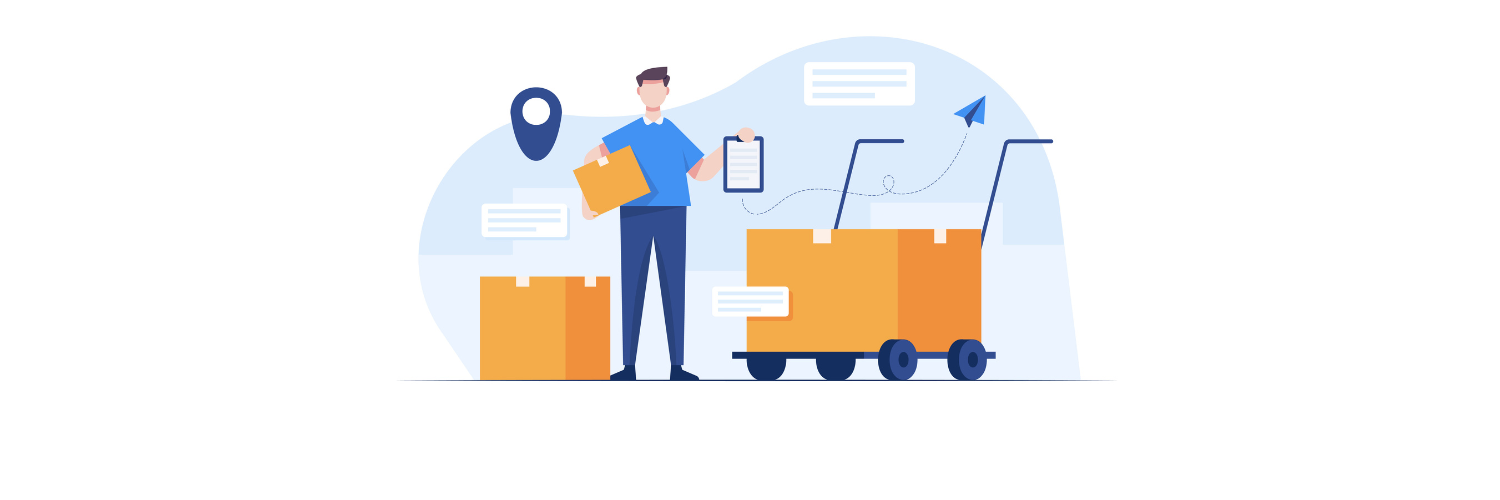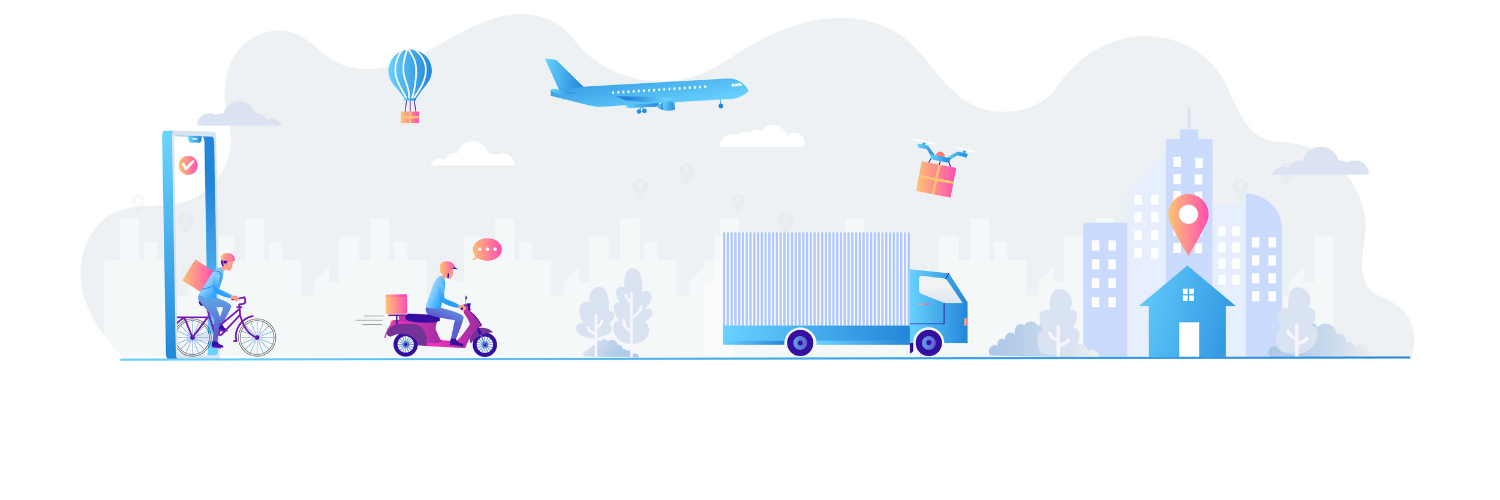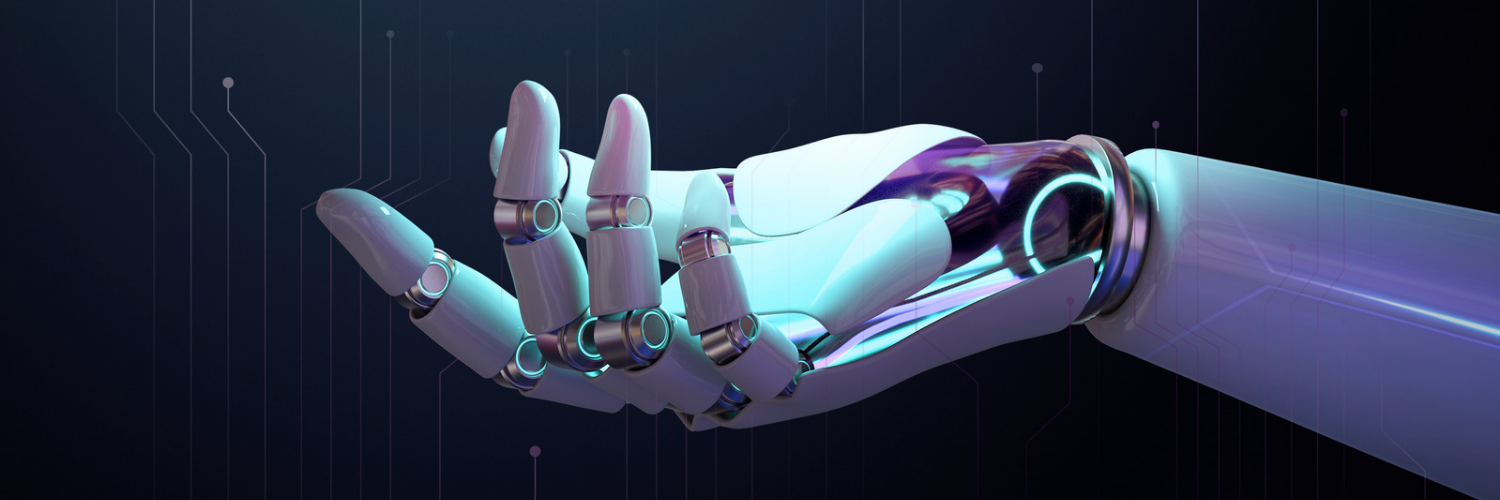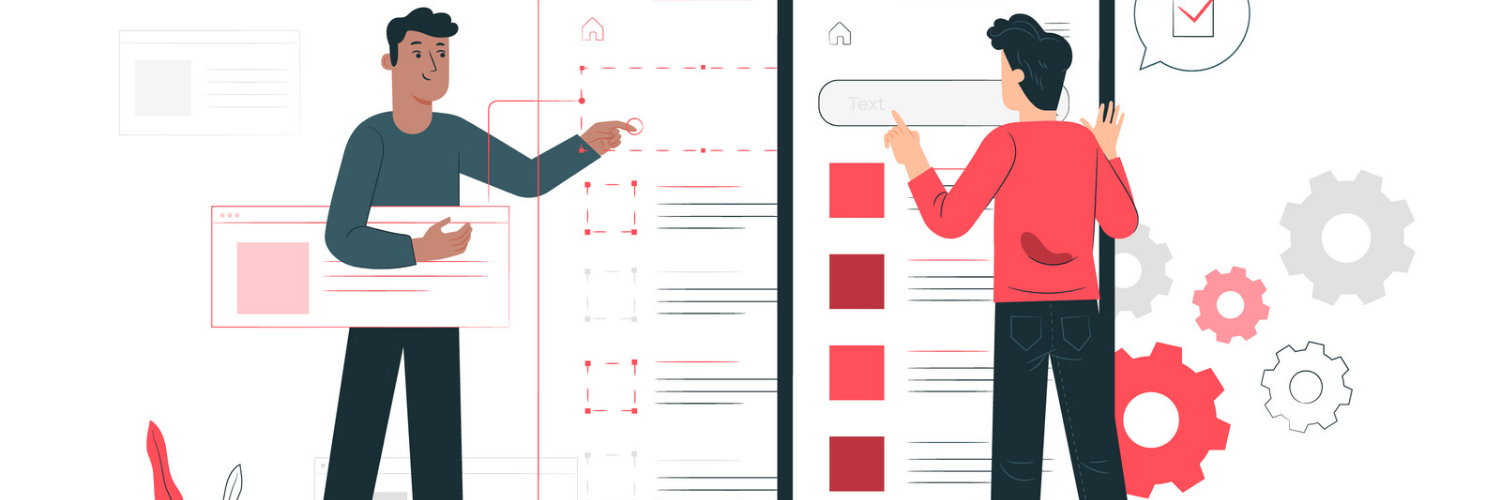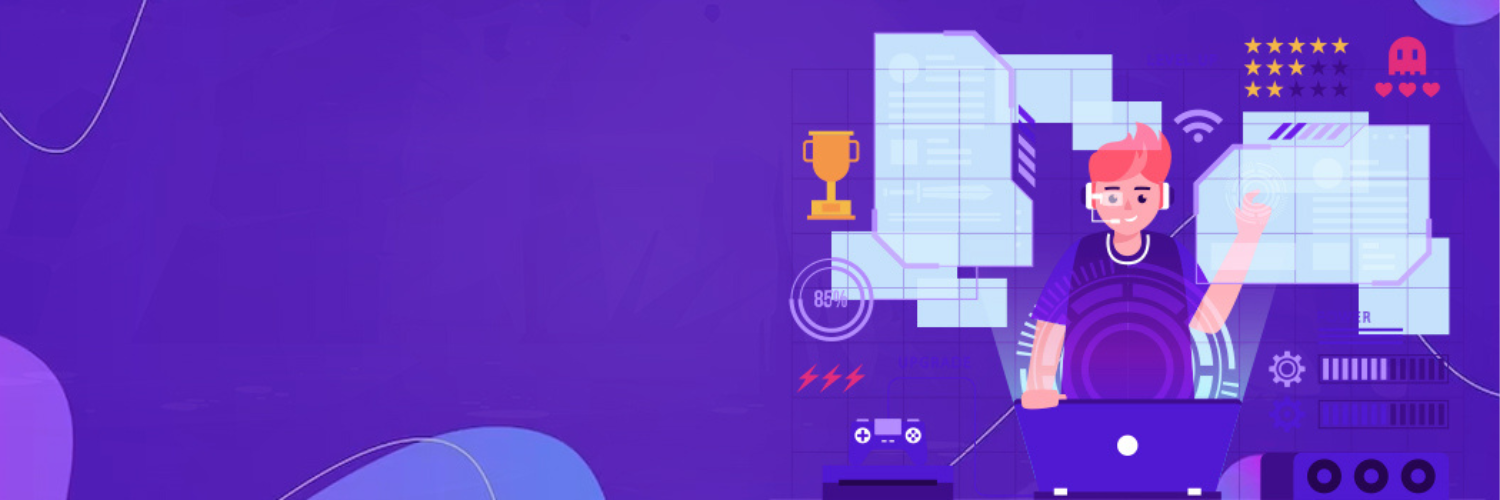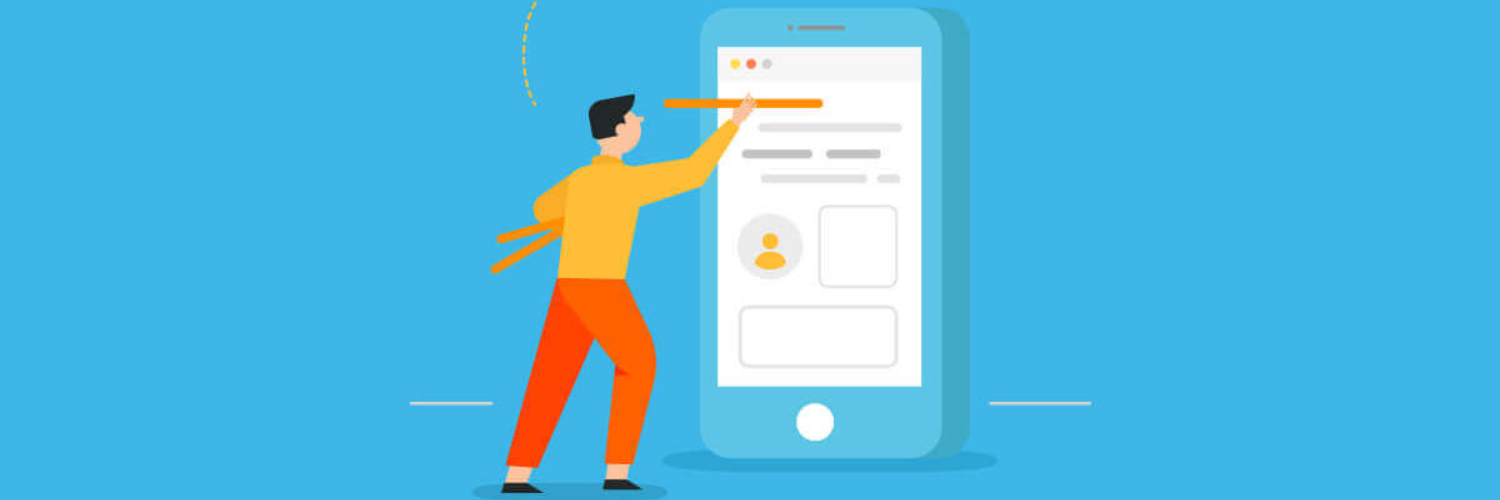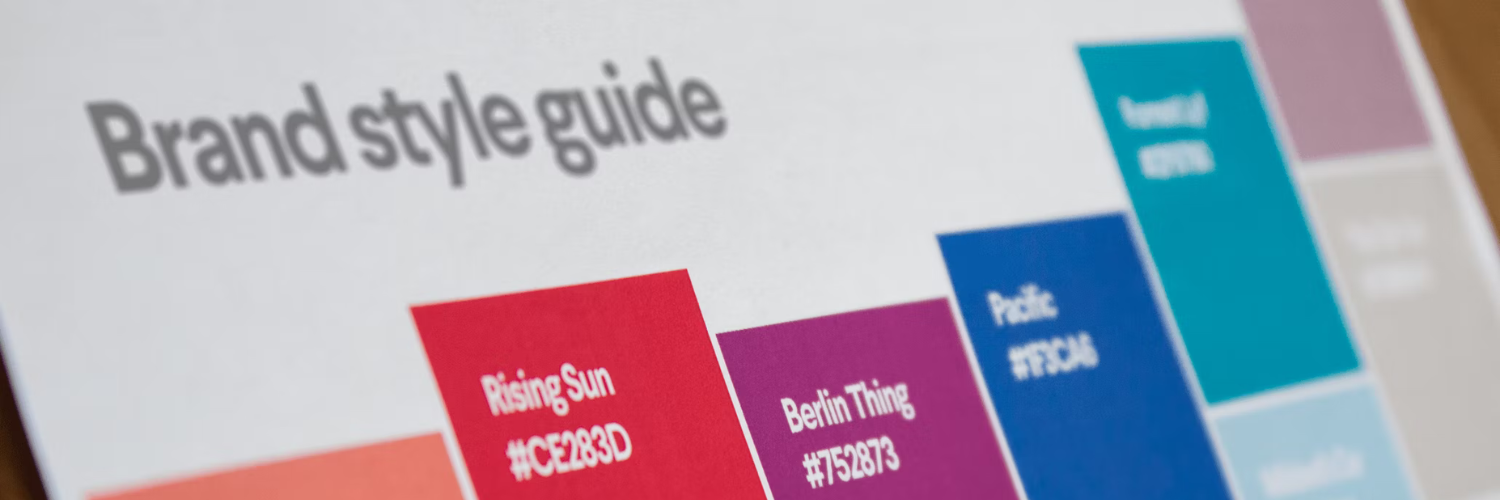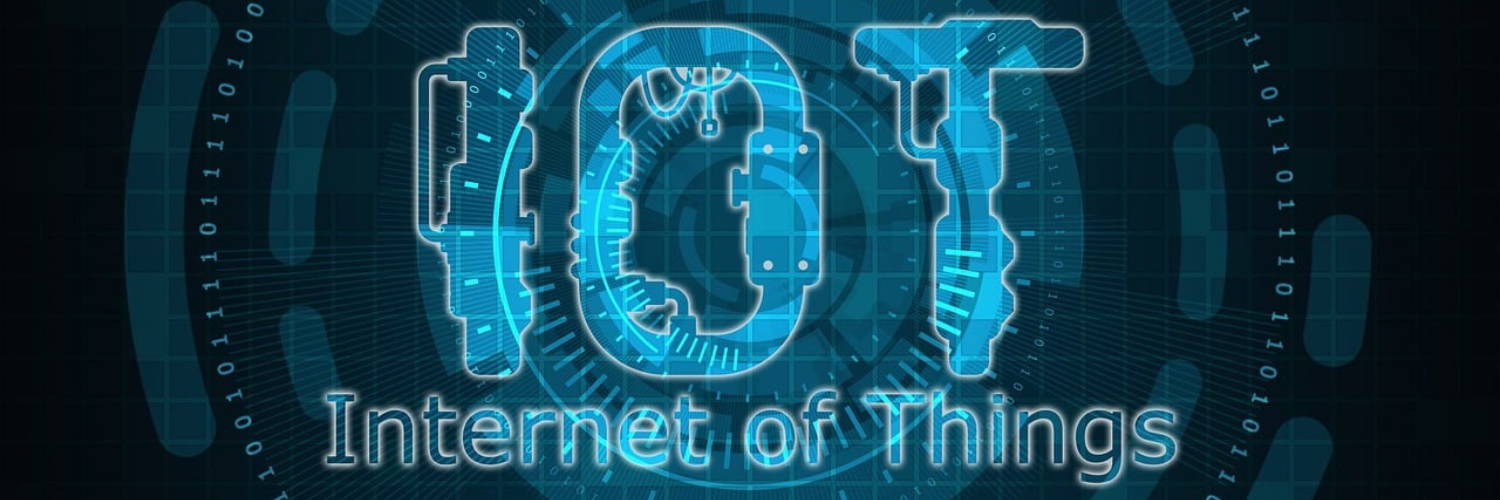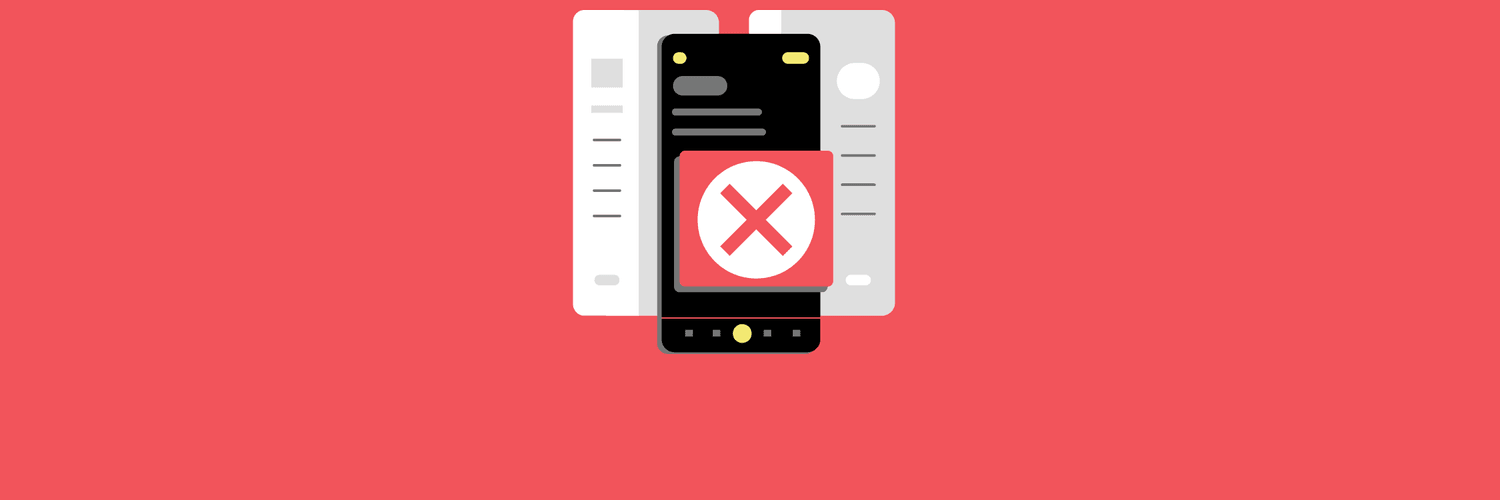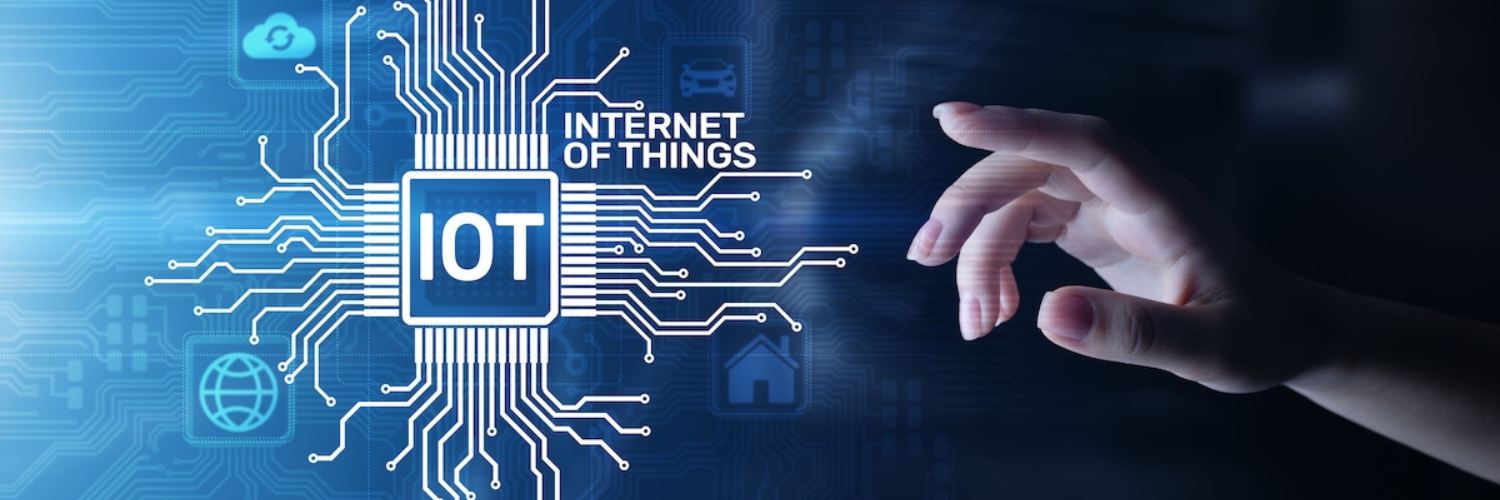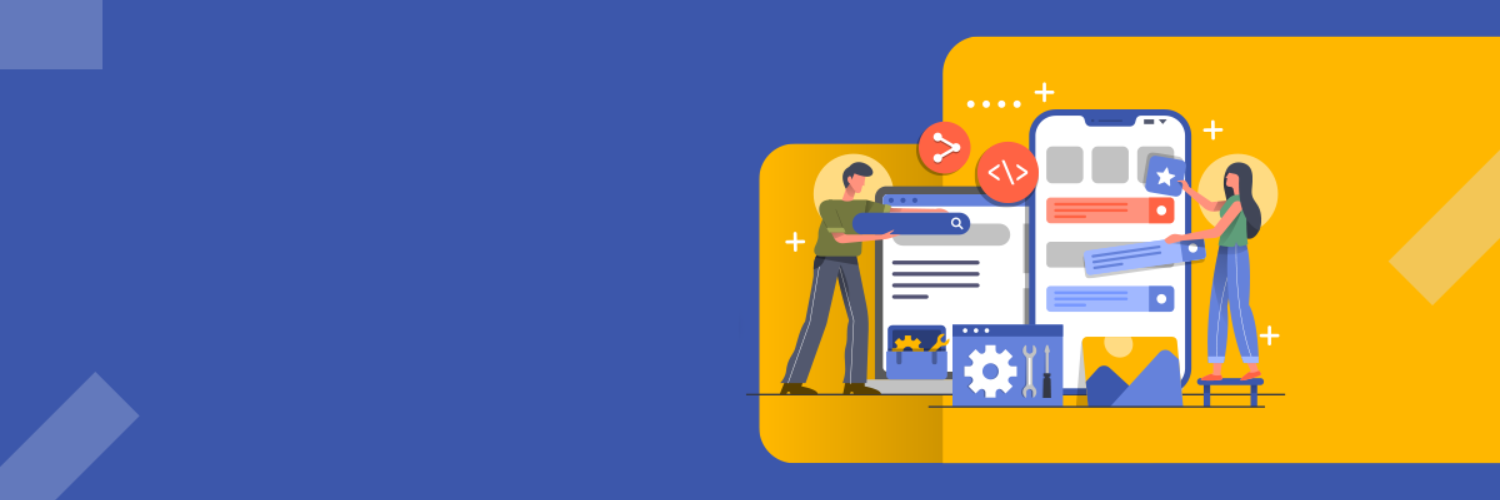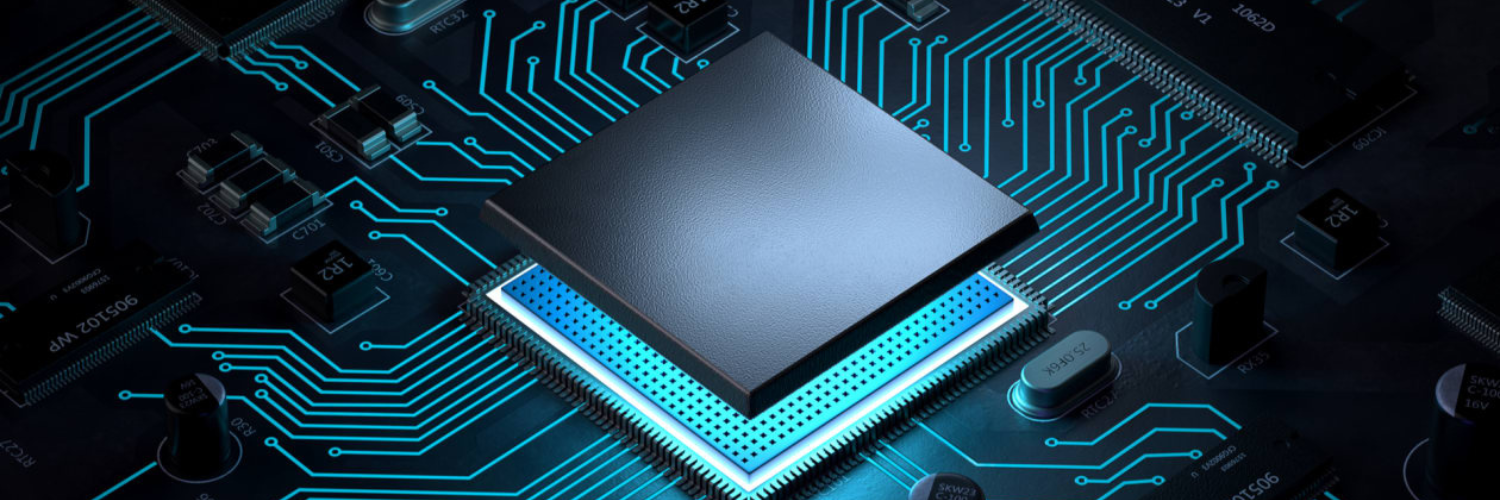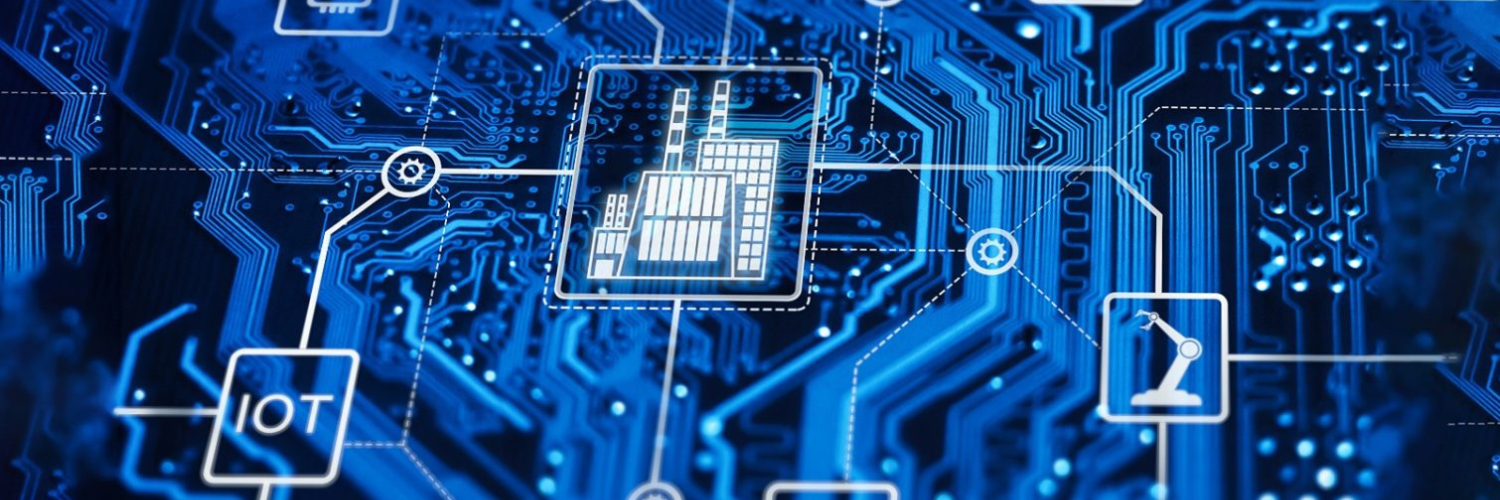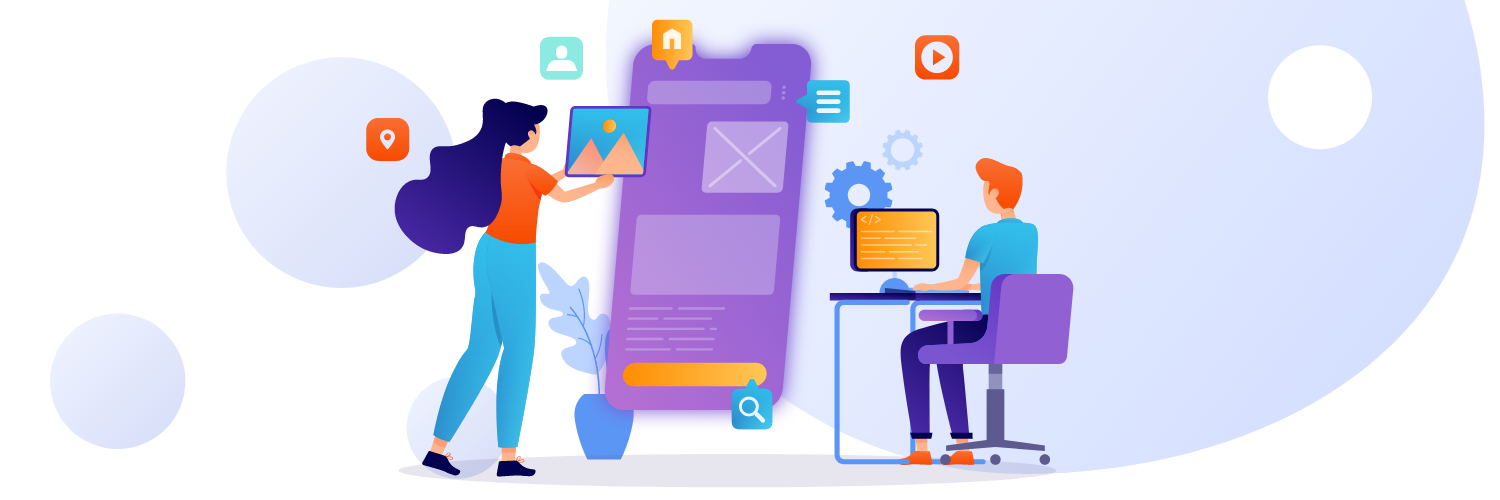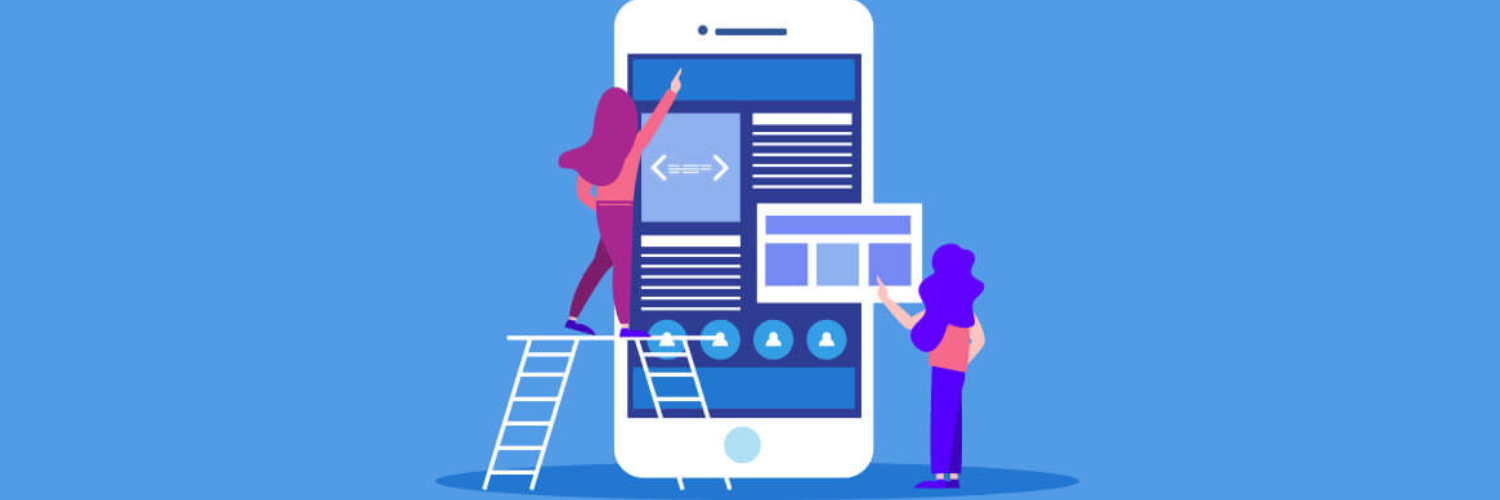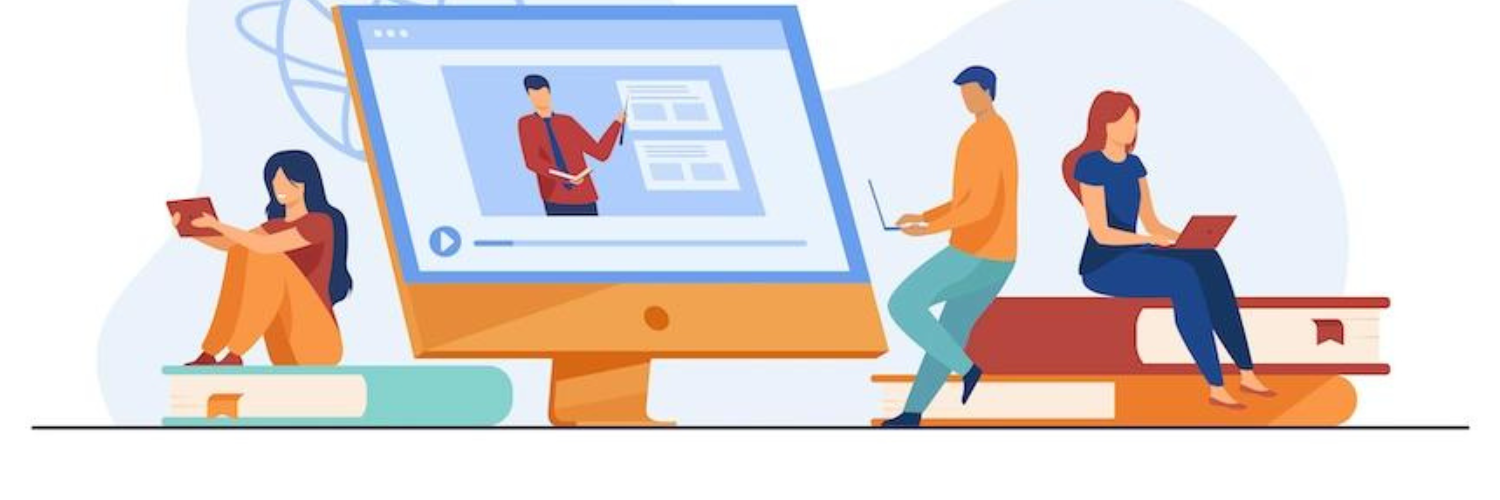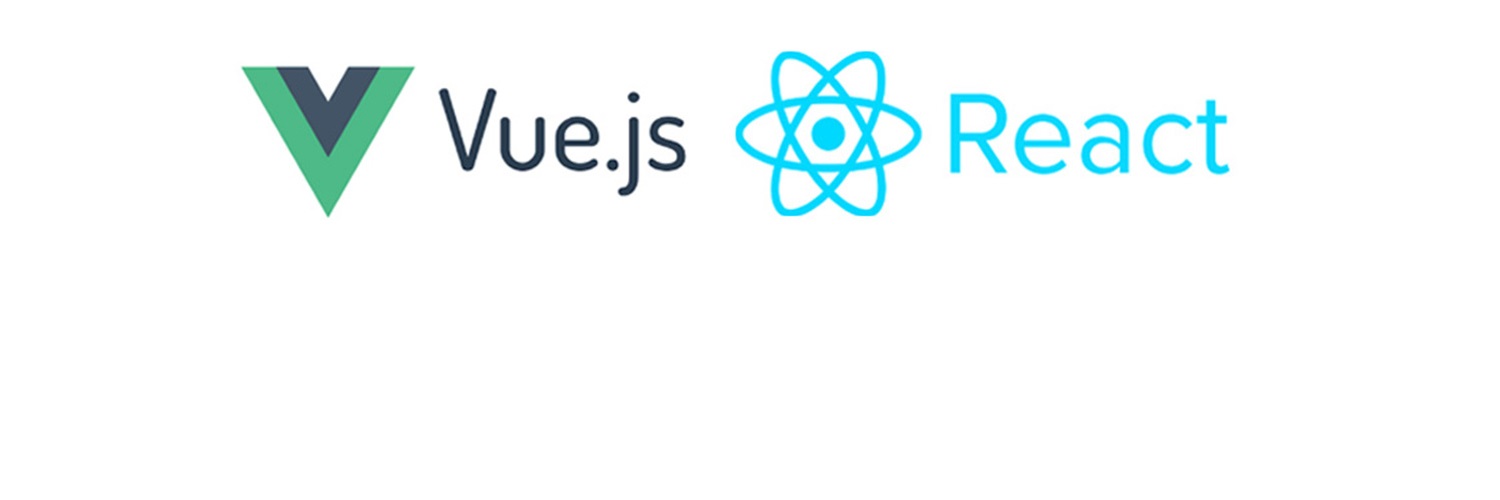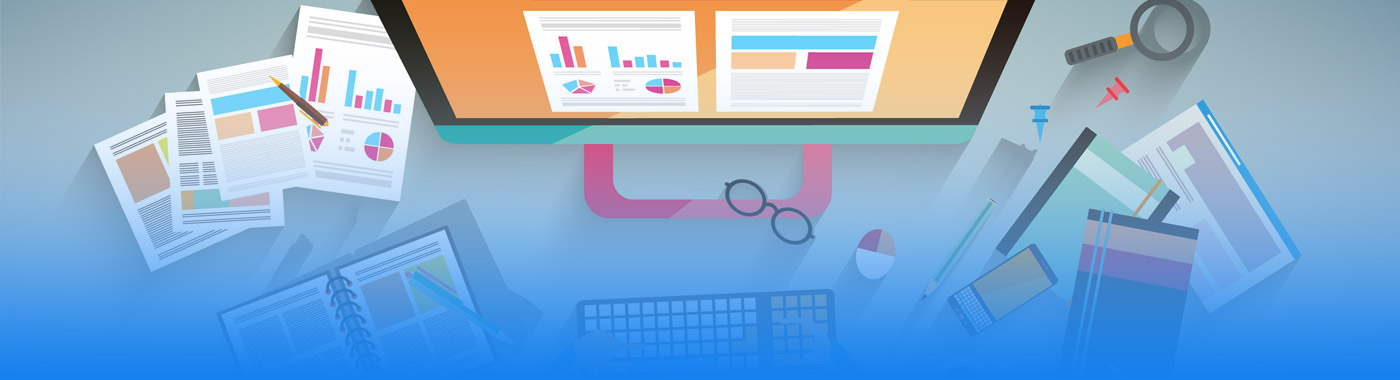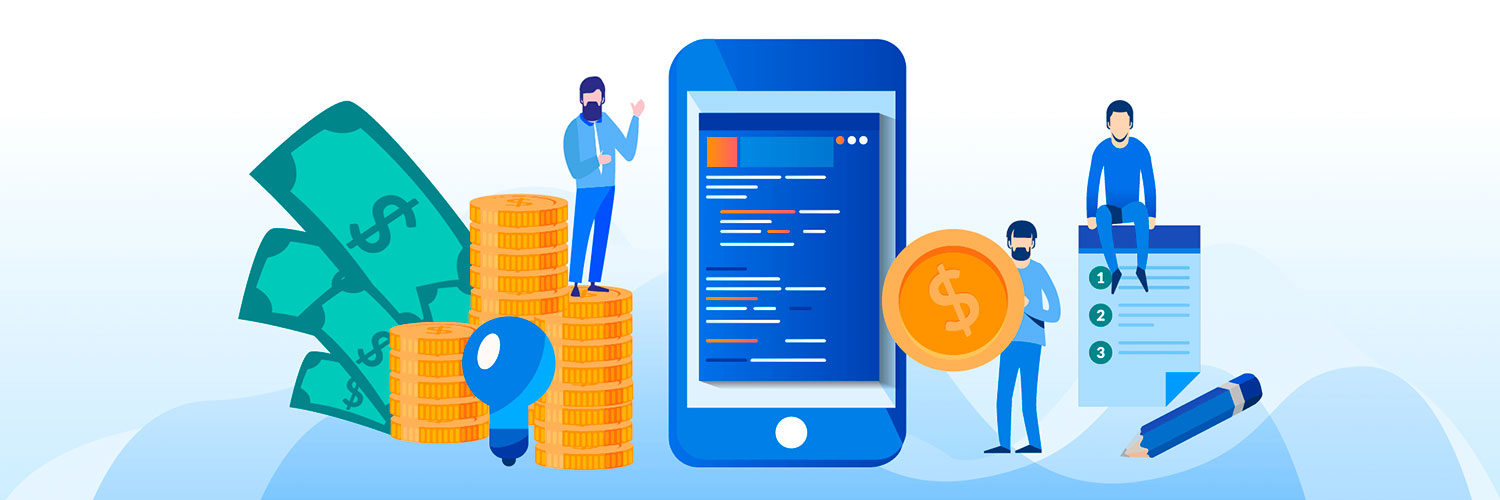After all the hard work that you put into designing and developing your app, it will be all-for-not if you get a rejection from the App Store. Most times a small change will be enough to get your app finally approved. However, if the core functionality falls into one of the categories for rejection, you will have to start all over. Find out what you should and should not do before getting started.
After spending considerable resources to develop an app, no one wants to experience app store rejection. The app store application and review process can sometimes be tricky.
Different guidelines, rules, requirements, and fees you pay to list your app… There are also some necessary steps you need to take to get your app approved. Such include making sure there are no bugs, you have a functional prototype, and respect all the rules. Furthermore, to maximize downloads, you should consider optimizing your app store page and creating a thorough marketing plan.

Checklist for getting your app approved
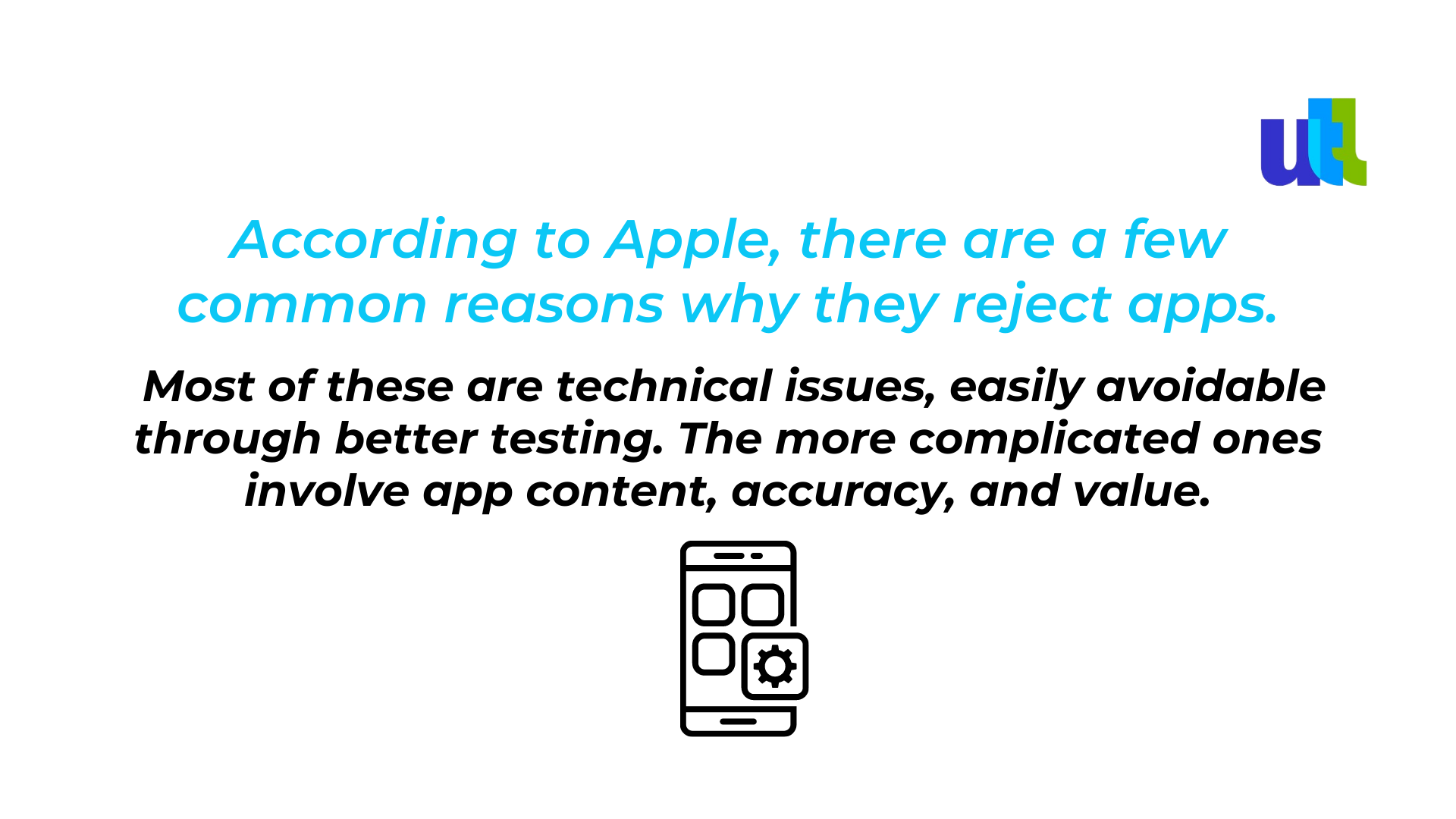
The good news is that with the proper steps, you can ensure your app will meet all of the App Store’s standards, criteria and get approved.
1. App security bugs
Malicious software can negatively affect users’ devices, leading to stolen information or even identity theft. End users want to be sure their downloaded applications are safe and reliable. That is why nowadays app stores take more caution when approving applications running them through safety scans.
Apple is notoriously uncompromising on this standard, and hence why it’s at the top of their app rejection list. Furthermore, they do check you are not secretly accessing private information on a device from a private API.
It is vital to do tests repeatedly until you make 100% sure it runs smoothly and efficiently. Regular testing and debugging of your app will also help ensure you bring the best possible and secure user experience.
2. App information
When submitting a mobile application, you are asked to provide App Information. It includes a description of the purpose and functionality of your app, a URL where users can contact you with support inquiries, and your team’s contact information. Additionally, you will need to provide a unique name for your app and the version number.
Make sure the description is precise, reliable, and does not contain false statements. Be explicit in stating what the app’s function is and avoid any exaggeration.
3. Privacy policy
Due to recent data breaches and the implementation of legislation such as the General Data Protection Regulation (GDPR), app developers and app stores must adhere to stringent legal requirements regarding user privacy.
App developers should ensure that user data is handled following applicable laws. Additionally, app developers are asked to provide detailed information about how the data is used, stored, and shared. Finally, users should have access to their data and the ability to modify or delete it when desired.
A privacy policy is a legal document that outlines which data will be gathered and how it will be used. This policy must be up-to-date and easily accessible.
4. Plagiarism
Just as you can’t copy someone else’s product and sell it as your own, the same goes for app ideas. Developing a unique concept is vital to make it stand out…and to get it accepted by the App Store.
Creating an app with a matching design or a similar name icon can lead to an immediate rejection of your application. So even if you‘re offering similar features in your app, make sure you choose unique words, icons, and images.
Do some research on your competitors, and understand what they do well and what your audience wants. Then, you can start brainstorming and creating your unique concept, design style, and content.
5. Inappropriate content
Apps that contain violence, pornographic content, and anti-social behavior such as abuse, racism, or criminal activity will be always rejected.
Verify your content thoroughly. This means avoiding profanity, offensive images or language, and anything else that might be seen as inappropriate. Furthermore, ensure that your custom mobile application adheres to the laws of all the countries where it is available.
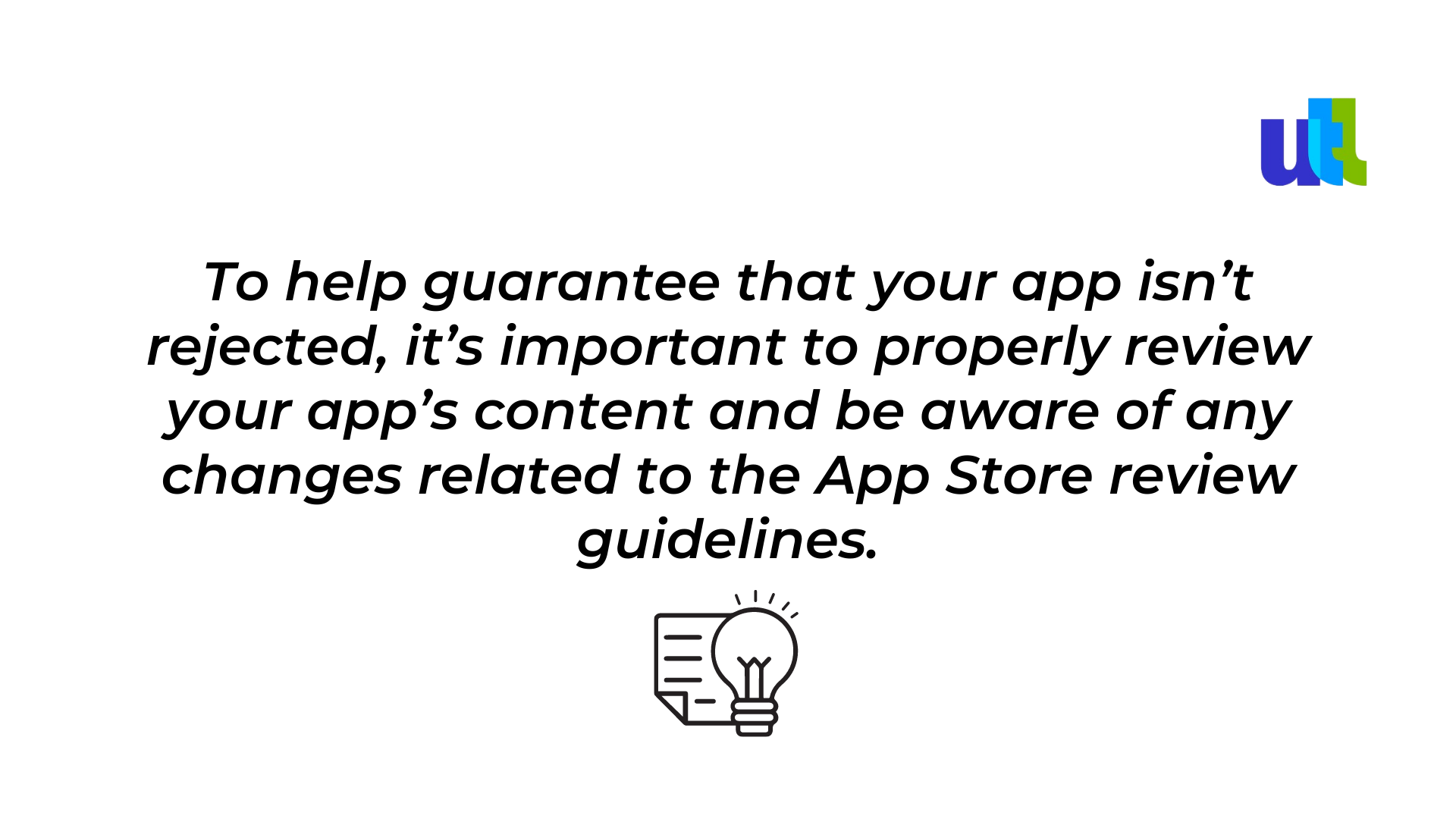
6. Poor UX/UI
User experience is critical for the success of any app. And so it is for app stores’ reputation. A poor UI that fails to meet standards can make your app difficult to navigate, warranting rejection.
7. Uncompleted apps
The app store will not accept beta, demo, or test versions of your app. Keep in mind that highly interactive apps require more usability testing, otherwise, it risks being marked as incomplete. Furthermore, app version names like “0.1”, and words like “beta” or “alpha” send the signal that your app is still in the beta stage (even if it’s not) and might cause a rejection.
Wrapping Up
Getting a rejection from the App Store review team can be one of the most frustrating setbacks for app developers, as it means the app is not up to the standards of the store.
By keeping the above-mentioned rejection reasons in mind, you have a much higher chances of your app being accepted on the first try.
Did we miss something? Was your app rejected for another reason? Let us know!
At Utah Tech Labs, we have over 10 years of experience developing, designing, and submitting mobile apps. We know every app store regulations and guidelines as well as submission procedures. Get the green light on your first attempt to submit your app.
For free consultation on how to avoid mobile app rejection, click here.
----------------------------------------------------------------------------------------------
View the full presentation:
WRITTEN BY
Sofia Kutko
2023-06-26